|
<< Click to Display Table of Contents >> Charity Care and Collections Screen |
  
|
|
<< Click to Display Table of Contents >> Charity Care and Collections Screen |
  
|
Select Web Client > System Menu > Hospital Base Menu > Patient Visit # > Charity Care and Collections
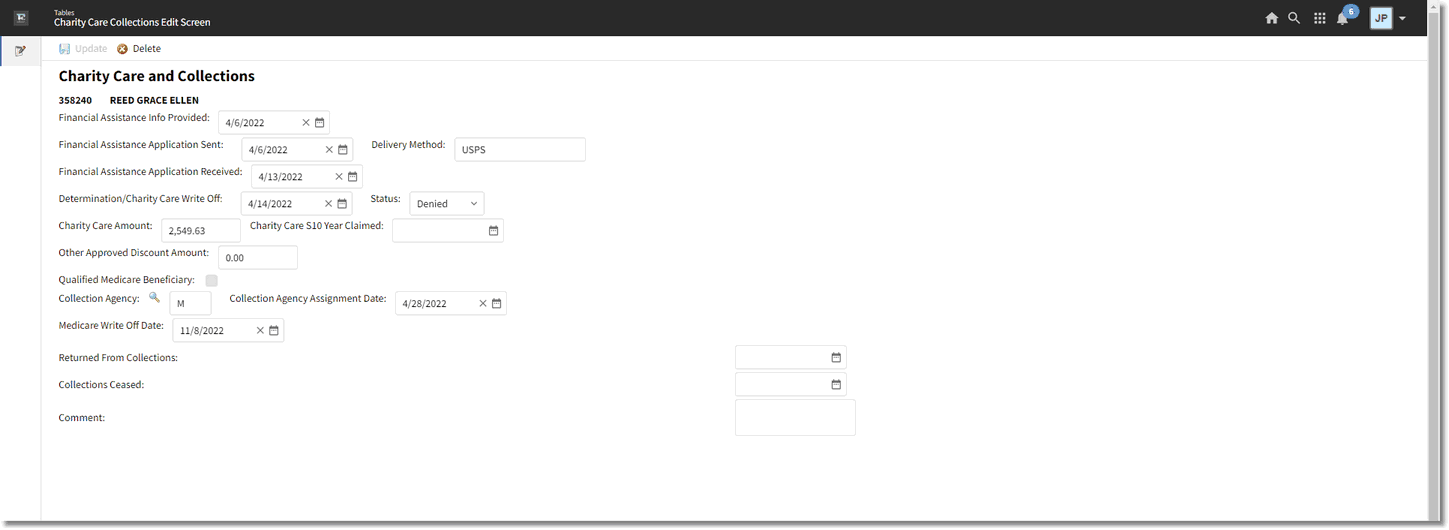
Charity Care and Collections
Below is an explanation of each field:
•Financial Assistance Info Provided: The date of when the financial assistance application was provided to the patient.
•Financial Assistance Application Sent: The date of when the financial assistance application was sent to the patient.
•Delivery Method: This is a free text field to denote how the application was sent to the patient. Examples: USPS Mail, Fedex, UPS etc.
•Financial Assistance Application Received: The date of when the financial assistance application was received from the patient.
•Determination/Charity Care Write Off: The date of when the charity care decision was made. Once this has been determined, The Status field will need to be addressed.
•Status: Select Approved if the patient was approved for charity care, or select Denied if the patient was denied charity care. Select Declined if the patient declines discounted care; or chooses not to apply.
•Charity Care Amount: The total charity care amount.
•Charity Care S10 Year Claimed: The date of the Charity Care cost report year claimed.
•Other Approved Discount Amount: Any additional discounts the patient will be receiving may be entered here.
•Qualified Medicare Beneficiary: Select this field if the patient qualifies for the Qualified Medicare Beneficiary program.
•Collection Agency: Enter the Collect Code of the collection agency the account is being sent to.
•Collection Agency Assignment Date: The date of when the account will be sent to the collection agency. A future date may be entered.
•Medicare Write Off Date: The date of when a Medicare account was written off to bad debt. This field will automatically populate when the Medicare Collect Code has been added to the Collect Code field on the Guarantor/Insurance tab. However, a date may be manually entered.
NOTE: The Medicare Collect Code is defined in the Collections Settings table. When the collect code on the account matches the Medicare Collect Code field in the Collection Settings table, this field will automatically populate.
•Returned From Collections: The date of when the account is returned from the collection agency.
•Collections Ceased: The date of when collections stopped on the account.
•Comment: This is a free text field to made any additional notes regarding charity care/collections. This will pull to the Medicare Bad Debt report and to the Fair Billing Letter, if needed.