|
<< Click to Display Table of Contents >> Care Team Event Notifications |
  
|
|
<< Click to Display Table of Contents >> Care Team Event Notifications |
  
|
Select Web Client > Charts > Select Patient > Demographics > Care Team Event Notifications
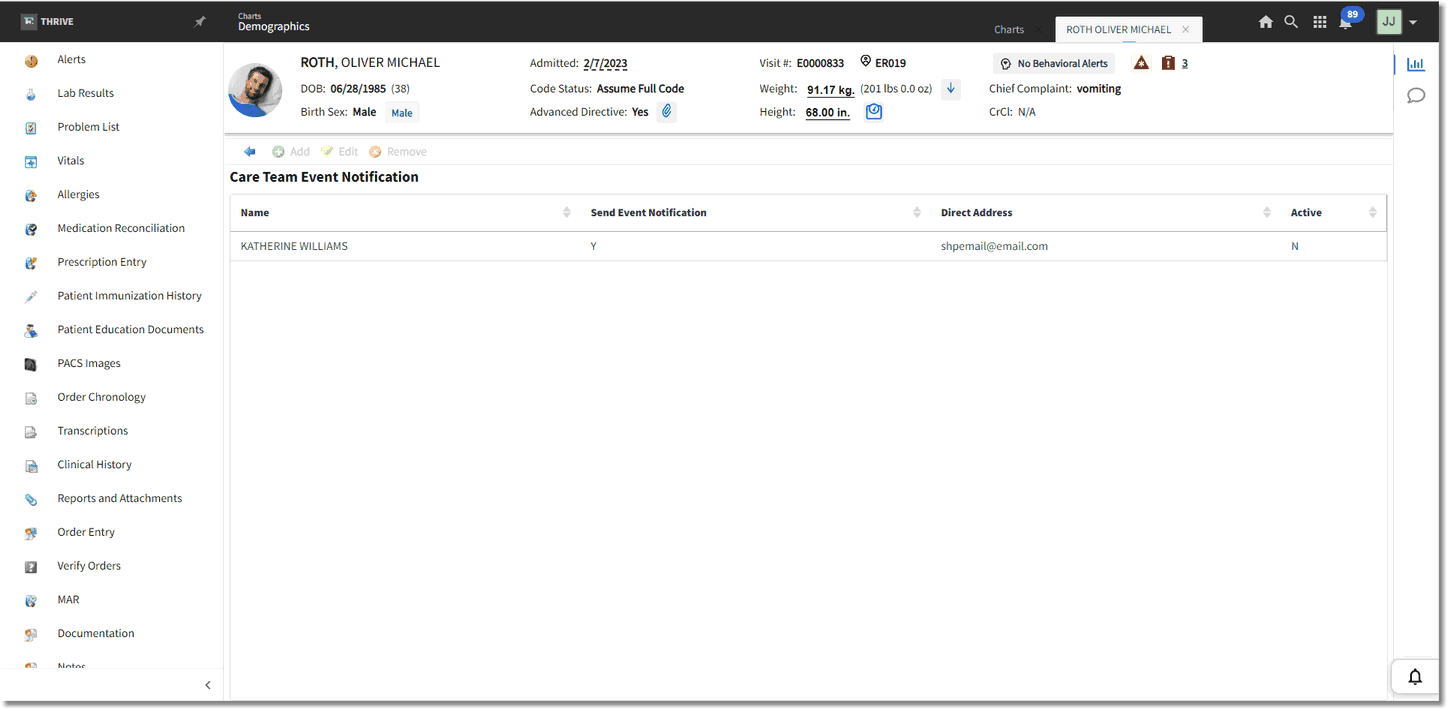
Care Team Event Notification
The Care Team Event Notification screen will display the following:
•Name: Displays the physician's name from the Referring Physician table.
NOTE: If a Primary Care Physician is populated on the Profile Contact/Billing Info tab, the physician will automatically pull to the Care Team Event Notification screen if the physician has already been linked to a Referring Physician in the Referring Physician table. The physician's number may be linked by entering it in the TruBridge EHR Provider field in the Referring Physician table.
•Send Event Notification: Displays a Y if the patient wishes to send a notification to the physician. An N will display if the patient does not want to send a notification.
•Direct Address: The physician's direct address where the notifications will be sent.
•Active: Displays a Y if the physician is active for the patient's notified care team. A N will display if the physician has been inactivated.
The following options are available on the action bar:
•Add: Select this option to add a new physician to be notified.
•Edit: Select an existing physician from the screen and then select this option to make any changes.
•Remove: Select an existing physician from the screen and then select this option to remove the physician.
Adding a Physician
Select Add on the action bar to begin adding a new physician.
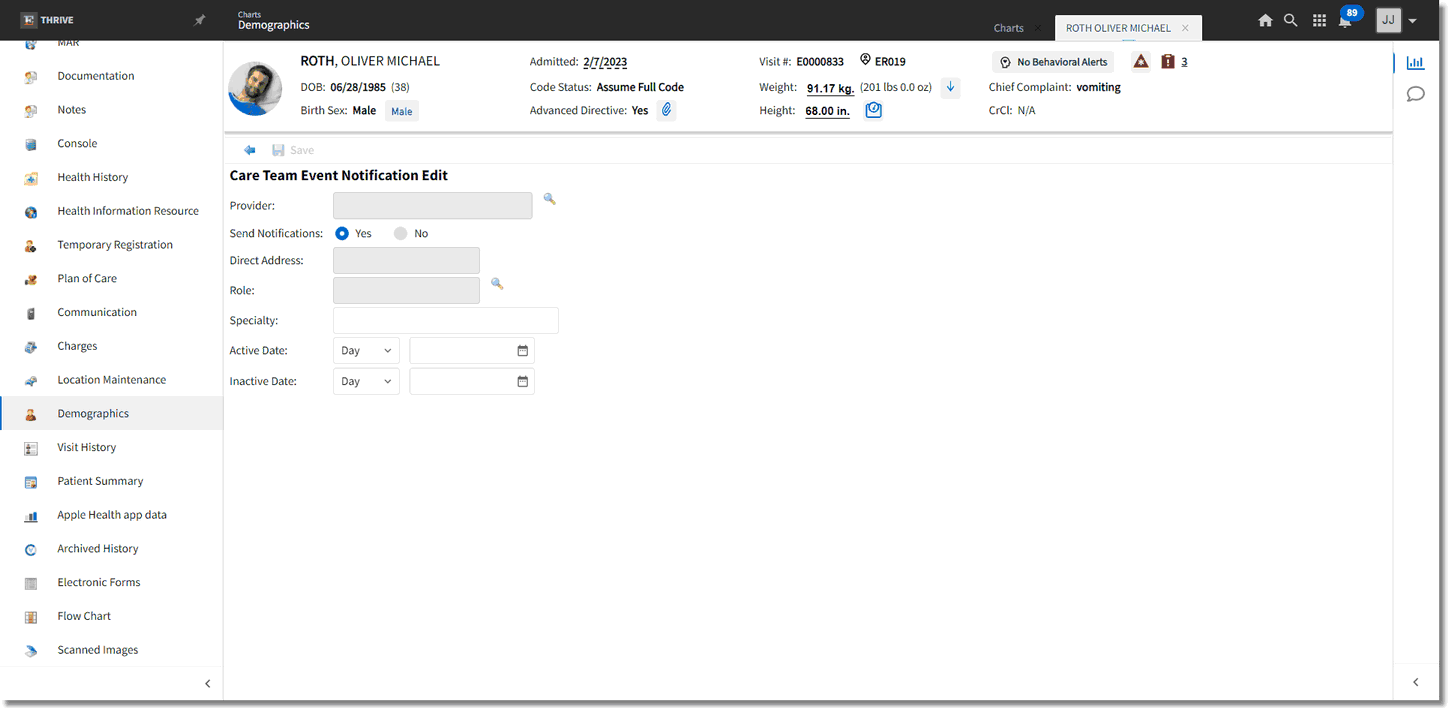
Care Team Event Notification Edit
Complete the following fields:
•Provider: Select the magnifying glass to display a listing of physicians set up in the Referring Physician table.
NOTE: A provider must be set up in the Referring physician table in order to display in this lookup.
•Send Notification: Select Yes to send the physician an electronic notification when the patient is admitted, discharged or transferred from the facility. Select No to not send an electronic notification to the physician.
•Direct Address: This field will auto populate with the selected physicians direct address. This information pulls from the Referring Physician table.
•Specialty: This is a free text field where the physician's specialty may be added, if needed.
•Active Date: The date the patient decided to send notifications to this physician. Select Day from the drop-down to enter the date as MM/DD/YYYY, select Month to enter the date as MM/YYYY, or select Year to enter the date as YYYY.
•Inactive Date: If a patient decides to no longer send electronic notifications to this physician, or no longer wants this physician to be a part of their notified care team, an inactive date may be entered in this field. Select Day from the drop-down to enter the date as MM/DD/YYYY, select Month to enter the date as MM/YYYY, or select Year to enter the date as YYYY.
Select Save from the action bar to save the physician to the Care Team Event Notifications.