|
<< Click to Display Table of Contents >> Employee Security |
  
|
|
<< Click to Display Table of Contents >> Employee Security |
  
|
Employee Sign On is necessary in order to use Electronic File Management. There are a few employee security switches that will need to be reviewed.
Select Web Client > System Menu > Special Functions module > System Management > System Security > Employee Security > Page 2
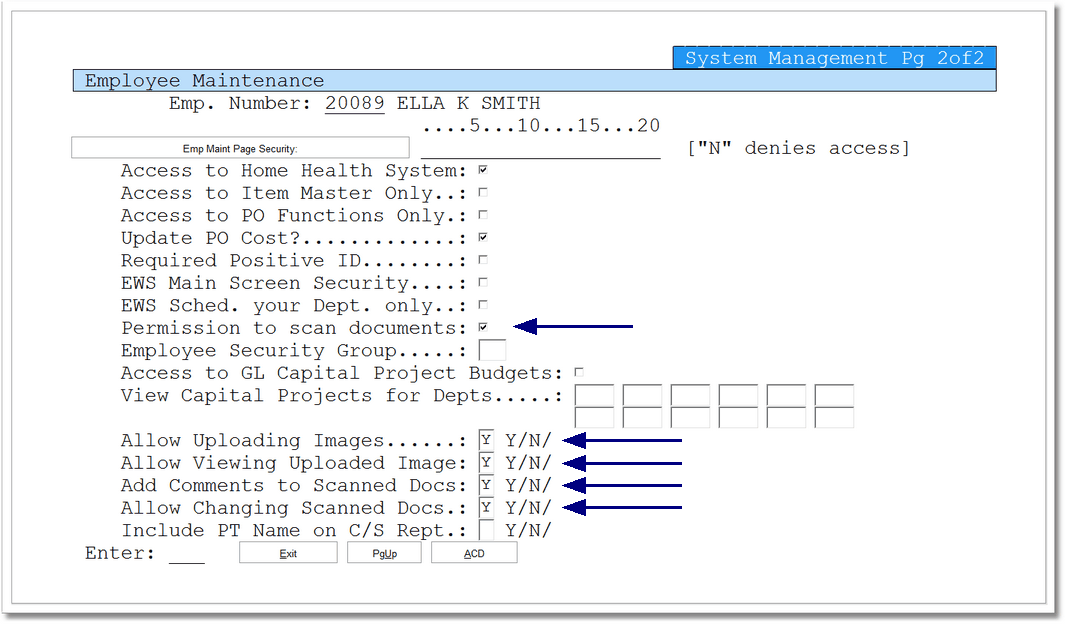
Employee Security, Page 2
•Permission to Scan Documents: If selected, this option will allow the employee to scan documents.
•Allow Uploading Images: If set to Y, this option will allow the employee to upload a document from the PC option in Electronic File Management.
•Allow Viewing Uploaded Image: If set to Y, this option will allow the employee to view a document that was uploaded through the PC option in Electronic File Management.
•Add Comments to Scanned Docs: If set to Y, this option will allow the employee to add comments to any file attached to an account through the Electronic File Management application.
•Allow Changing Scanned Docs: If set to Y, this option will allow the employee to move, re-title or delete any file attached to an account through the Electronic File Management application. It will also allow the employee to view deleted or moved files on an account. If set to N, the "Deleted" and "All Images" radio buttons will be grayed out and the employee will be unable to view deleted and moved files.