|
<< Click to Display Table of Contents >> Description and Usage |
  
|
|
<< Click to Display Table of Contents >> Description and Usage |
  
|
The Signed Image Status report will identify all images that have been signed or need to be signed. If the image has been signed, a Signature line will display showing the date, time, Login and name of the employee or physician who signed the document.
Signed Image Status
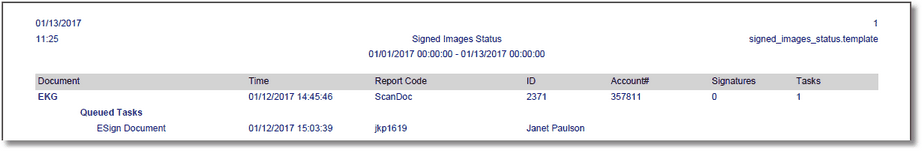
Listed below is an explanation of each column.
•Document: Pulls the name of the Image Title assigned to the document at the time of scanning.
•Time: Pulls the date and time the image was attached to the account.
•Report Code: The type of file that was attached to the account.
•ID: Pulls the Document ID assigned to the image.
•Account#: Pulls patient's account number from Patient Functions.
•Signatures: Pulls how many signatures have been captured on the scanned document.
•Tasks: Pulls how many signatures are needed on the scanned document.