|
<< Click to Display Table of Contents >> Electronic File Management Functionality |
  
|
|
<< Click to Display Table of Contents >> Electronic File Management Functionality |
  
|
Once all setup has been done, Electronic File Management may now be used. This section will cover available functionality within the application. The Electronic File Management application may be accessed from Patient Functions, Census Functions, Medical Records and the Insurance screen. It may also be accessed from the patient's chart on the navigation panel.
To access Electronic File Maintenance files on an account, select Electronic File Management.
Select Web Client > System Menu > Hospital Base Menu > Patient Account #
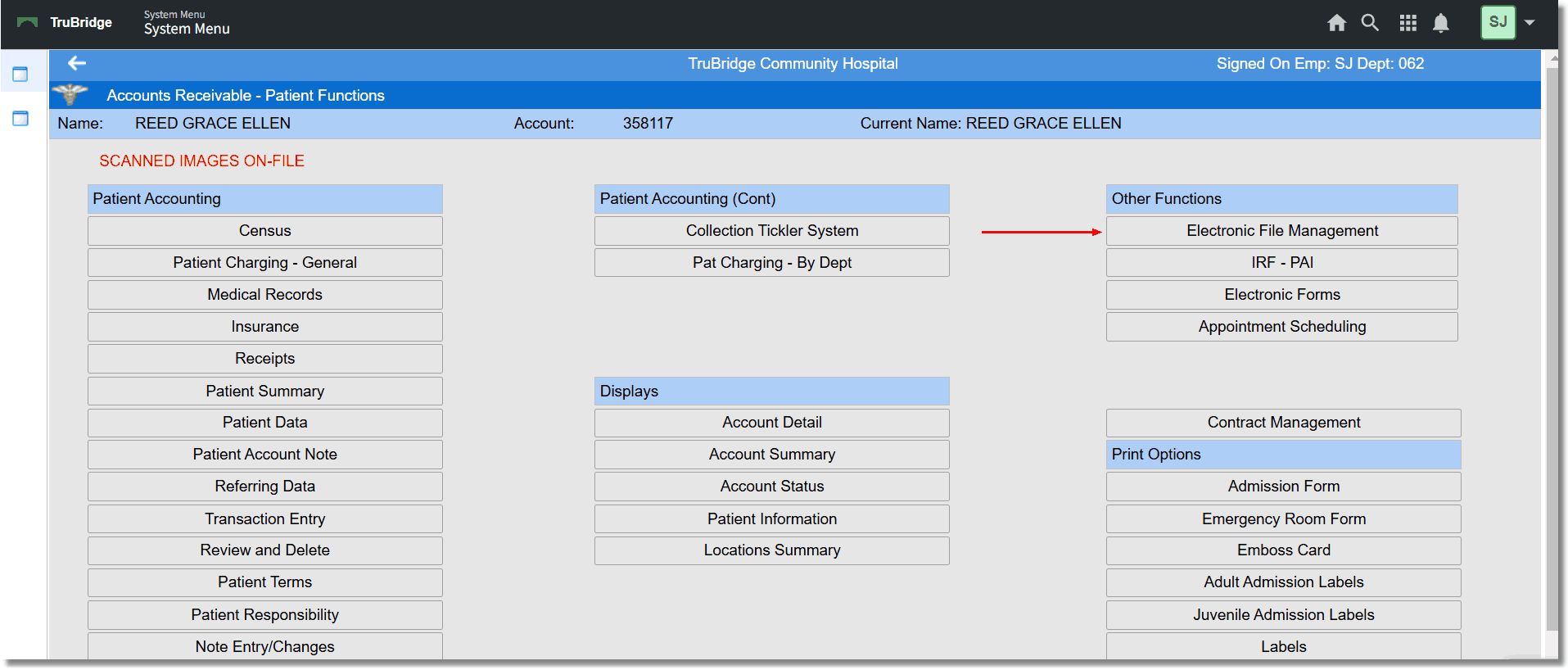
Accounts Receivable - Patient Functions
To access Electronic File Maintenance files from a patient's chart, select Scanned Images.
Select Web Client > Charts > Select Patient Account > Scanned Images
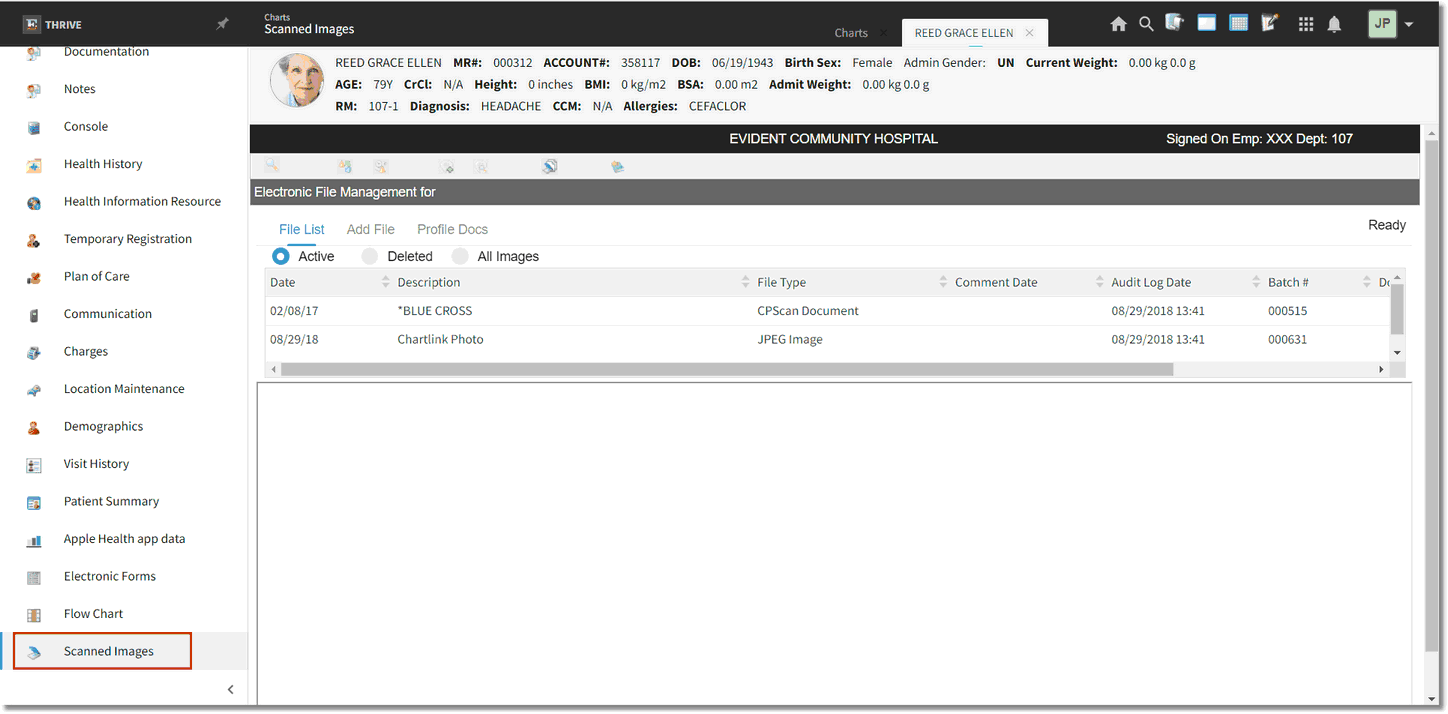
Charts - Scanned Images
NOTE: When scanning or batch scanning documents via Electronic File Management or Scanned Images, if the scanning application is not present, the application will automatically be installed for the user initiating the scan. To deploy the scanning software to all users as an administrative install, please contact TruBridge Technical Applications Support.