|
<< Click to Display Table of Contents >> Overview |
  
|
|
<< Click to Display Table of Contents >> Overview |
  
|
This section will be an overview of the reports that are available from the Hospital Base Menu-Department Specific to track and review Electronic Signature.
Select Web Client > System Menu
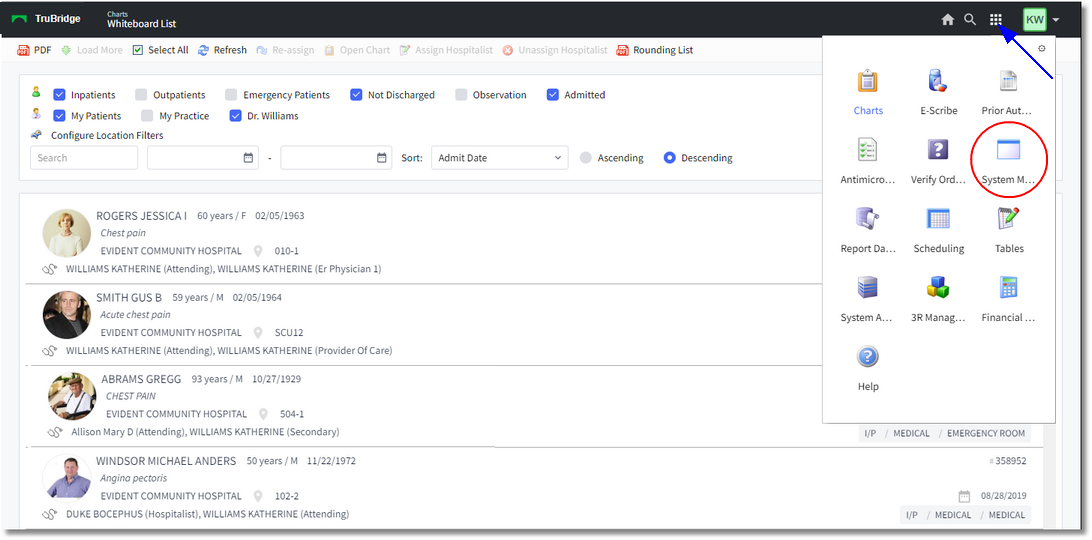
Whiteboard List
If directed to the Main Menu, select System Menu to access Patient Accounting.
Select Web Client > System Menu > Patient Accounting
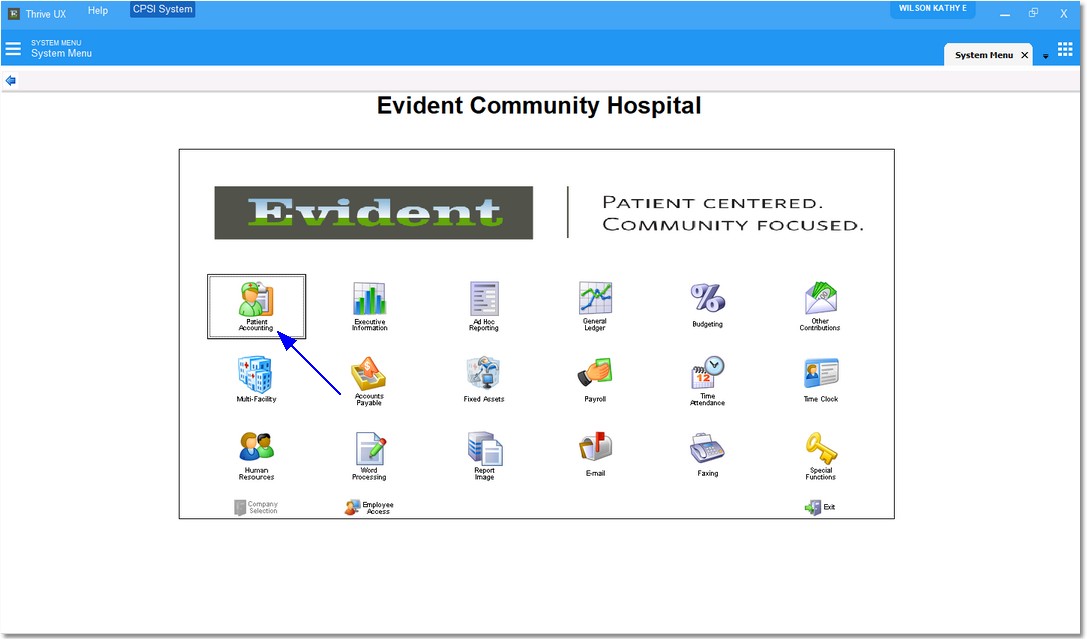
Patient Accounting
1.From the Hospital Base Menu, select Department Specific.
Select Web Client > System Menu > Hospital Base Menu > (from Ancillary Department) > Department Specific
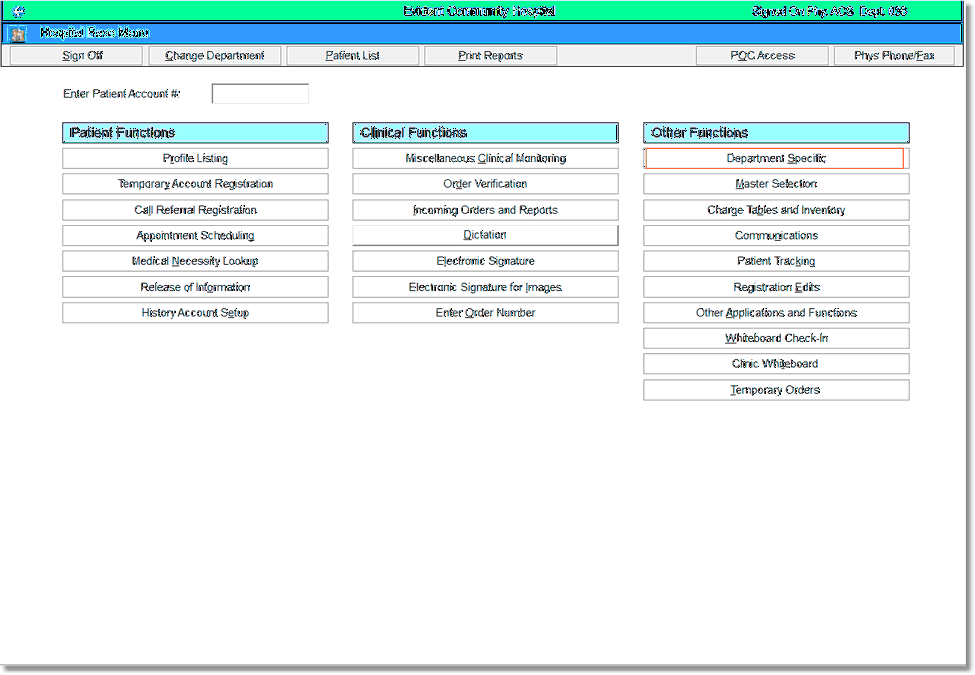
Hospital Base Menu
2.From the Ancillary Department Functions menu, select Transcription Send Fail Log.
Select Web Client > System Menu > Hospital Base Menu > Department Specific > E-Sign Functions

Ancillary Department Functions