|
<< Click to Display Table of Contents >> Patient Orders |
  
|
|
<< Click to Display Table of Contents >> Patient Orders |
  
|
If nursing staff enters protocol, phone or verbal orders for a provider, the provider will access the Electronic Signature application to electronically sign the orders. Please note that protocol, phone and verbal orders are recorded as electronic (CPOE) orders because the provider must sign the orders electronically.
To sign orders, select the radio button to the left of the desired item or select the check box on the top to select all items in the list. Then select Sign to enter the passphrase.
Select Web Client > Tasks > E-Sign
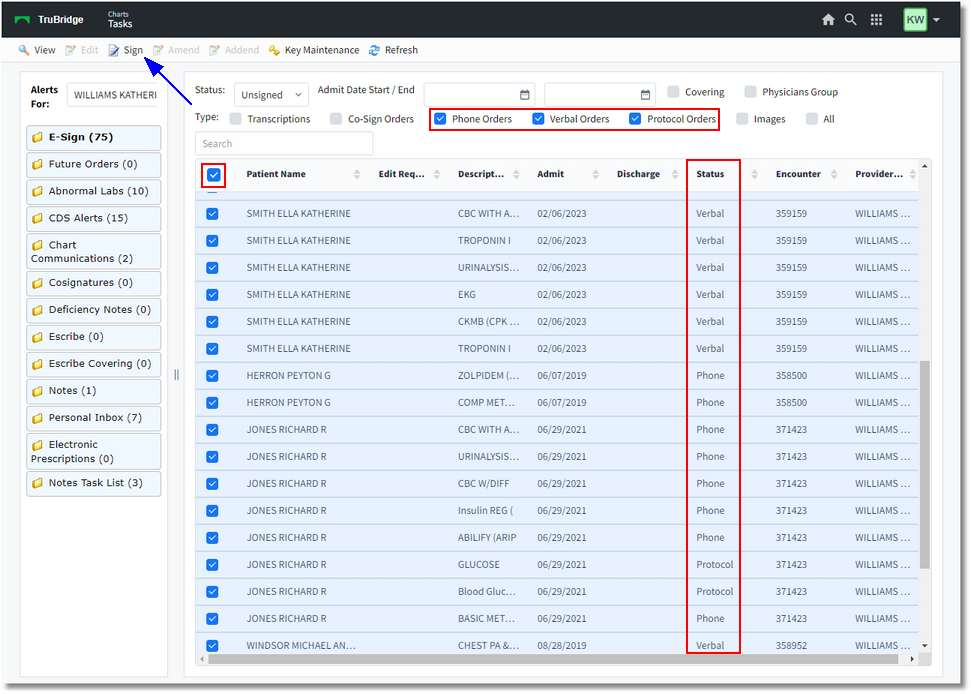
Electronic Signature