|
<< Click to Display Table of Contents >> AHIS, Page 4 |
  
|
|
<< Click to Display Table of Contents >> AHIS, Page 4 |
  
|
Select Web Client > System Menu > Hospital Base Menu > Master Selection > Business Office Tables > Business Office Table Maintenance > AHIS > Page 4
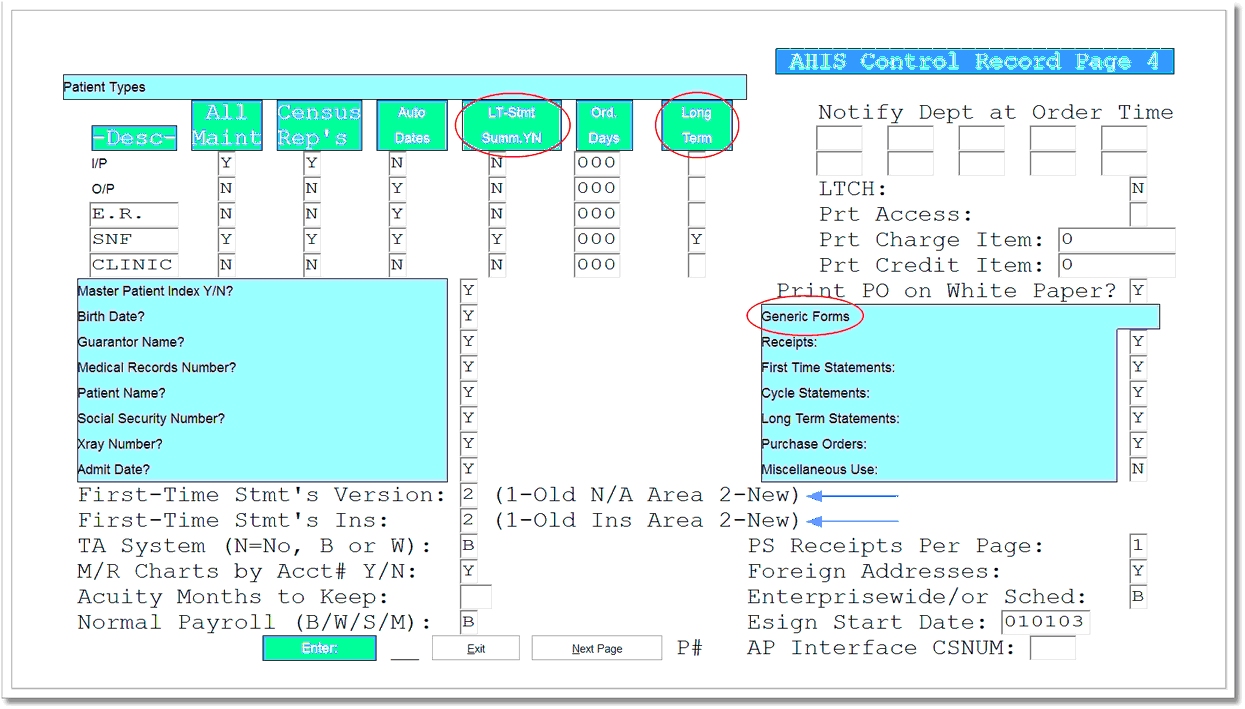
AHIS Control Record, Page 4
| • | Patient Types |
| ▪ | Long Term Statement Summary Y/N: Enter Y to print the long-term statements in a summarized format, using the summary code description. An N in this field will print the statements in a detailed format, using the item description. |
| ▪ | Long Term Y/N: Determines which Stay Types could be considered long term patients. These settings also affect various insurance programs. |
| • | First-Time Stmt’s Version: (1-Old N/A Area 2-New): This field should always be set to 2. |
| • | First-Time Stmt’s Ins: (1-Old Ins Area 2-New): This field should always be set to 2. |
| • | Generic Forms |
| ▪ | First Time Statements Y/N: |
| ▪ | Cycle Statements Y/N: |
| ▪ | Long Term Statements: |
Each of the forms listed in these fields should be set to Y when using TruBridge generic forms.