|
<< Click to Display Table of Contents >> Collection Settings |
  
|
|
<< Click to Display Table of Contents >> Collection Settings |
  
|
The following fields pertain to the Collections process for statements.
Select Web Client > Tables > Business Office > Collection Settings
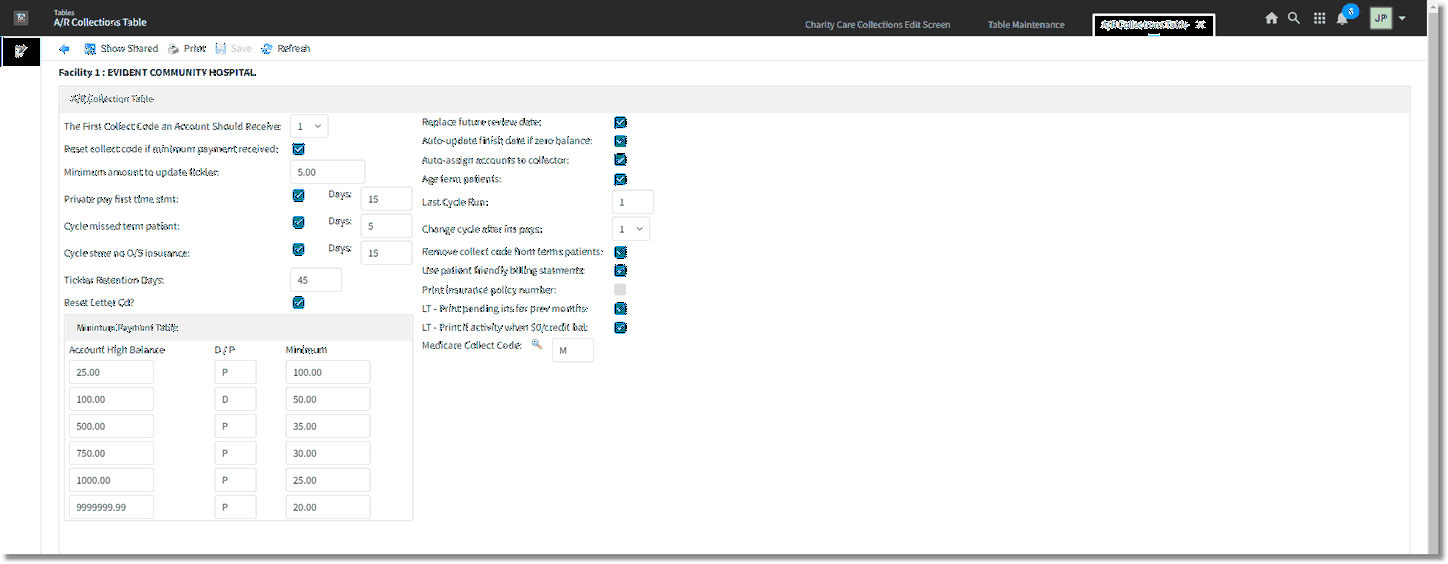
A/R Collections Table
| • | The First Collect Code an Account Should Receive (Options 1, 2 or 3): A code of 1 represents the normal aging process for accounts. To advance this process, select 2 or 3. |
| • | Reset Collect Code if Minimum Payment Received: When this field is selected, and the account has a Collect Code of 1-3, when a minimum payment is received, the system will reset the account to the Collect Code that is entered in the first field of this table. When this field is not selected, Collect Codes will not reset. |
| ▪ | If this field is selected, the Min. Payment Table must be set up. |
| • | Reset Letter Cd?: When this field is selected and the account has a Collect Code of A or B, then when a minimum payment is received the system will reset the account to the Collect Code that is entered in the first field of this table. When not selected, Collect Codes A and B will not reset. |
| ▪ | If this field is selected, the Min. Payment Table must be set up. |
| • | Min. Payment Table: The Minimum Payment Table is used to set up minimum payments based on dollar amounts (D) and/or a percentage (P) of the account balance. Enter a pre-determined amount in the Account High Bal column to show the range of balances that need to receive a certain minimum payment. Enter a D or P in the D/P column; depending on if the amount listed in the Minimum column will represent a dollar amount or a percentage. Enter a dollar amount or percentage rate in the Minimum column. |
NOTE: To set up the Minimum Payment Table, the Table Maintenance Behavior Control "Access AR Minimum Payments" will need to be set to Allow.
| • | Age Term Patients: When selected, if a patient is set up on terms and does not meet the minimum payment, the Collect Code on their account will age. The next month, if the patient meets the minimum payment, the Collect Code will stop aging but will not be reset. |
| • | Last Cycle Run: This is an informational field only. The system will automatically enter the last cycle run during cycle statements. |
| • | Change Cycle After Ins Pays?: When set to Y, the system will automatically advance the Cycle Code on a patient account after insurance has paid (Receipt Type of IN). The system will take the cycle number of the last cycle run from the above field and add two cycles. For example, if the Last Cycle Run was 1, then cycle 3 will be assigned to the account. This allows the collection process to move along in a more timely manner after all outstanding insurance on the patient account have been moved to the paid/rejected status. If this field is set to 1, the system will add one cycle to the existing Cycle Code loaded in the above field. If this field is set to N, the Cycle Code will not change. |
NOTE: The system will only change the cycle code if the account has an existing cycle code. The First Time Statement run must still be completed to assign the original cycle code.
| • | Remove Collect Codes from Terms Patients?: When selected, the system will prompt to remove the Collect Code from the Guarantor/Ins tab on the Registration and ADT screen, when setting up a patient on Terms. This allows the Collect Code to be removed at the time a patient is set up on payment terms instead of manually removing the code after Terms are initiated. |
| • | Use Patient Friendly Billing Statements: When selected, the Patient Friendly Billing Option may be used for First Time Statements and Cycles 1-4 Statements. The Patient Friendly Billing Table will need to be completed. |
| • | Print Insurance Policy Number?: When selected, the Policy Number will print on the First Time Statements. When not selected, the Policy Number will not print. |
| • | LT - Print Pending Ins for Prev Months?: When selected, pending insurance from previous months will pull to Long Term statements. This field will default unchecked. |
| • | LT - Print if Activity When $0/Credit Bal: If selected, Long Term statements will print if there is activity in that given time period regardless of the account balance. If unchecked, and there is a zero balance or a credit balance, a statement should not generate. |
| • | Medicare Collect Code: The collect code being used when Medicare accounts are written off to bad debt. When this code is populated in the Collect Code field on the Guarantor/Insurance tab in Census, it will populate the current date to the Medicare Write Off Date field in the Charity Care Collections screen. Select the magnifying glass to display a listing of collect codes. |