|
<< Click to Display Table of Contents >> Guarantor Balance Inquiry Screen |
  
|
|
<< Click to Display Table of Contents >> Guarantor Balance Inquiry Screen |
  
|
Select Web Client > Guarantor Inquiry
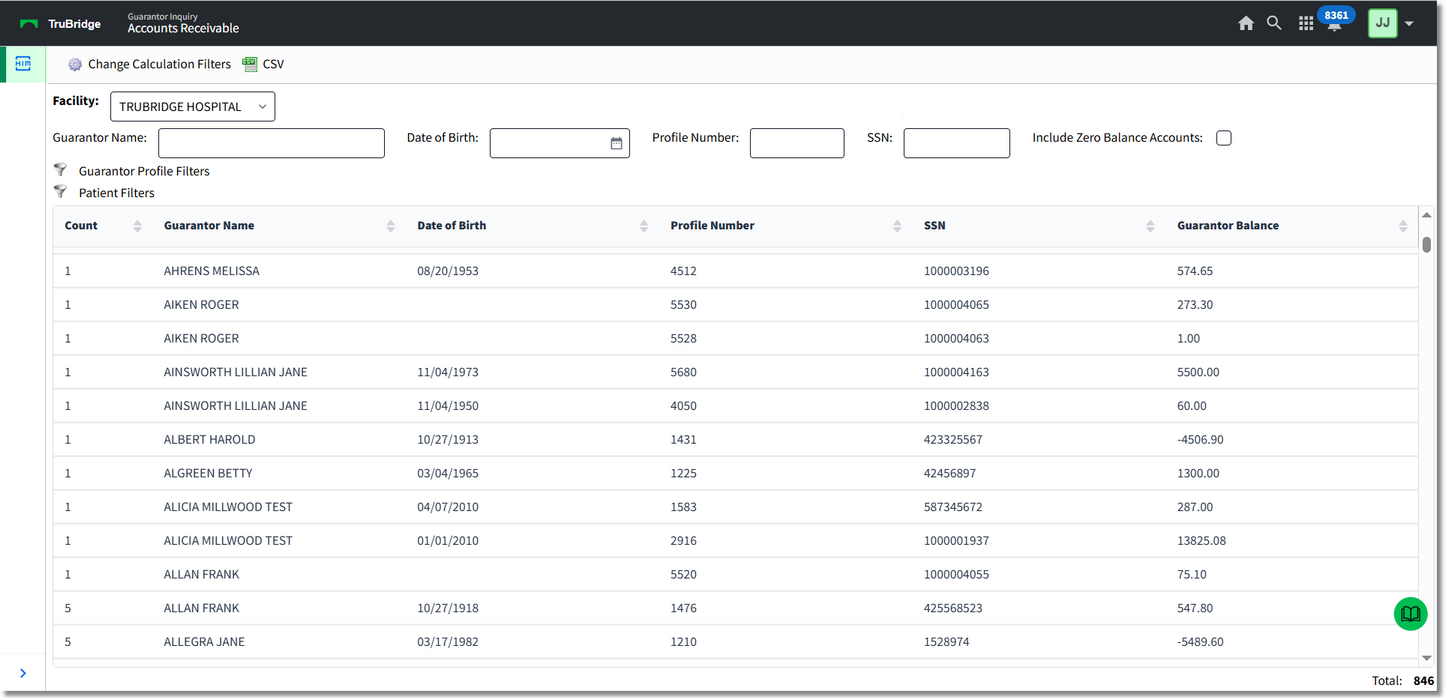
Guarantor Balance Inquiry Screen
Below is an explanation of each column:
•Count: Indicates the number of accounts associated with the guarantor that have a patient balance.
•Guarantor Name: The guarantor's name on the profile.
•Date of Birth: The guarantor's date of birth on their profile
•Profile Number: The guarantor's profile number.
•SSN: The guarantor's Social Security Number.
•Guarantor Balance: The total outstanding balance due for all associated patient visits.
•Total: The lower right corner will display the total amount of guarantor's listed on the screen. This number will change if any search parameters are used.
Search Parameters
Various search parameters and filters are available on this screen.
Select ![]() Change Calculation Filters on the action bar to define a Guarantor Balance range, Account Balance range, and/or Minimum Patient Payment range. Select
Change Calculation Filters on the action bar to define a Guarantor Balance range, Account Balance range, and/or Minimum Patient Payment range. Select ![]() Refresh List to return to the guarantor listing.
Refresh List to return to the guarantor listing.
The list may also be narrowed down by entering a specific Guarantor Name, Date of Birth, Profile Number and/or Social Security Number in the corresponding fields at the top of the screen.
Select Include Zero Balance Accounts to view accounts without a balance. This option encompasses accounts that have been written off to bad debt, as well as those that have been settled to a zero balance. By enabling this feature, users may access detailed payment and charge history for any account, even after it has reached a zero balance.
If wanting to further refine the list, Filter Builder queries may be created by selecting the ![]() filter option next to Guarantor Profile Filters or Patient Filters. Please refer to the Filter Builder document for more information regarding how to add and/or create custom filters.
filter option next to Guarantor Profile Filters or Patient Filters. Please refer to the Filter Builder document for more information regarding how to add and/or create custom filters.
CSV Option
The ![]() CSV Option may be selected to take the information displayed on the screen and export it into Excel.
CSV Option may be selected to take the information displayed on the screen and export it into Excel.