|
<< Click to Display Table of Contents >> A/R Statement Messages |
  
|
|
<< Click to Display Table of Contents >> A/R Statement Messages |
  
|
Select Web Client > Tables > Business Office > A/R Statement Messages
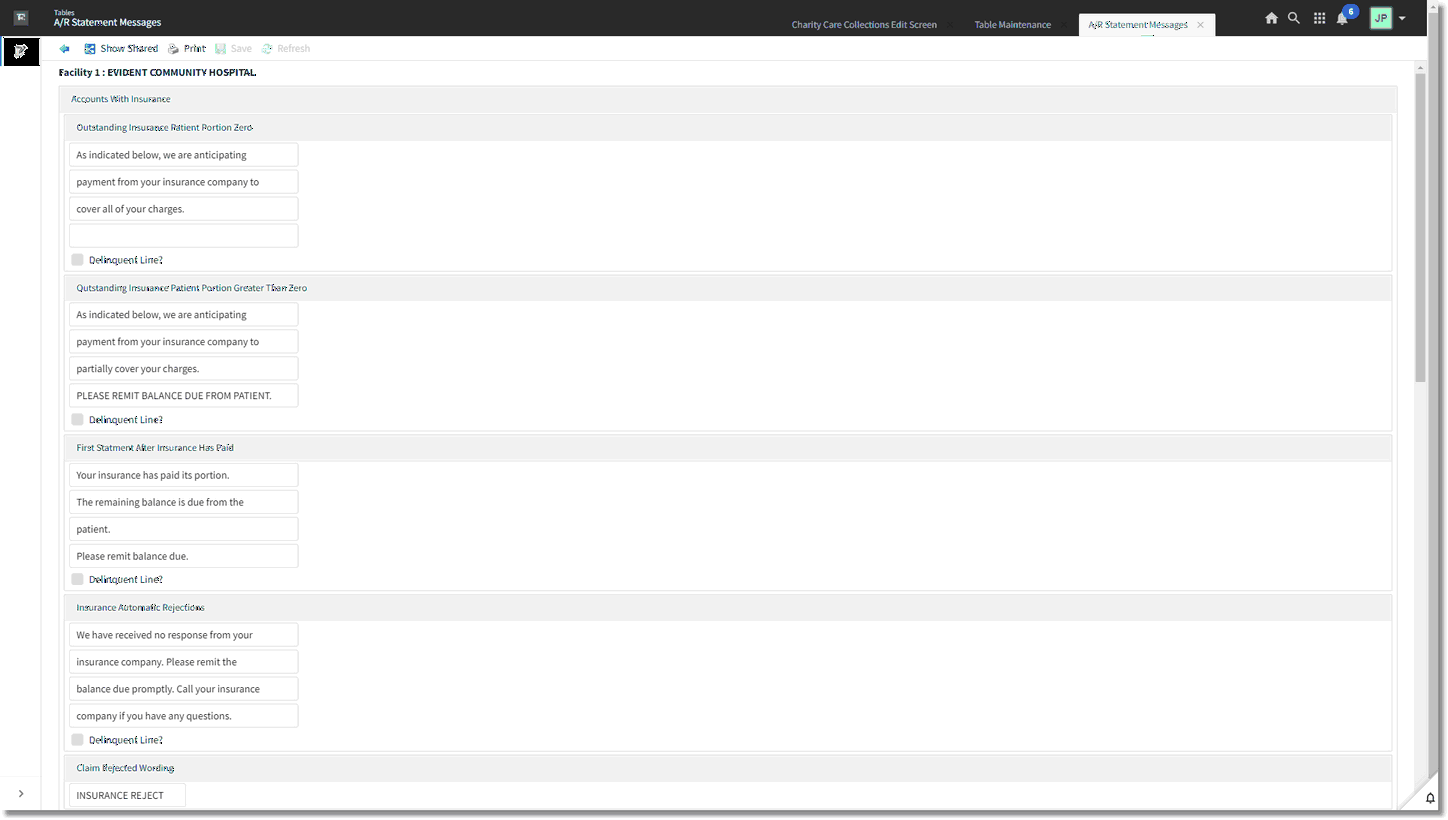
A/R Statement Messages
Select the message to be changed. Each message allows up to four lines with 41 characters on each line. There is an option given whether or not a delinquent line should print on the statement. If the “Delinquent Line” option is selected, the word “Delinquent” will print several times above the top line of the message.
Accounts With Insurance
| • | Outstanding Ins. Patient Portion Zero: This message will pull for accounts with outstanding insurance and at this time, the expected pay from the patient is zero. An example of an appropriate message is: “As indicated above, we are anticipating payment from your insurance company to cover all of your charges”. |
| • | Outstanding Ins. Patient Portion Greater Than Zero: This message will pull for accounts with outstanding insurance, and there is a patient portion due at this time. A typical message would be “As indicated above, we are anticipating payment from your insurance company to partially cover your charges. Please remit balance due from patient”. |
| • | First Stmt. After Ins. Has Paid: This message will pull for accounts whose insurance has paid in full, and the remaining amount is the patient’s portion. For example, “Your insurance has paid its portion. Please remit balance due at this time". |
| • | Insurance Automatic Rejection: This message will pull for accounts whose insurance has been automatically rejected by the system based on the setting of the Reject After #Days field on page 1 of the Insurance Company table. It is important that this message is different from the Claim Rejected Wording. The patient needs to understand that their insurance company never sent a remittance with a rejection on it; instead they never responded. An example of an appropriate message may be: “We have not heard from your insurance. Please contact them at this time”. |
| • | Claim Rejected Wording: This message will be sent when the insurance company has responded with a rejection for the account. There are exactly 17 spaces to enter a short message that will appear in the claim status box on data mailers, adjacent to the respective insurance claim that has been rejected (an “R” pay code entered on receipt). An example of a message that may be on this statement would be: “Claim Rejected”. |
Select Web Client > Tables > Business Office > A/R Statement Messages
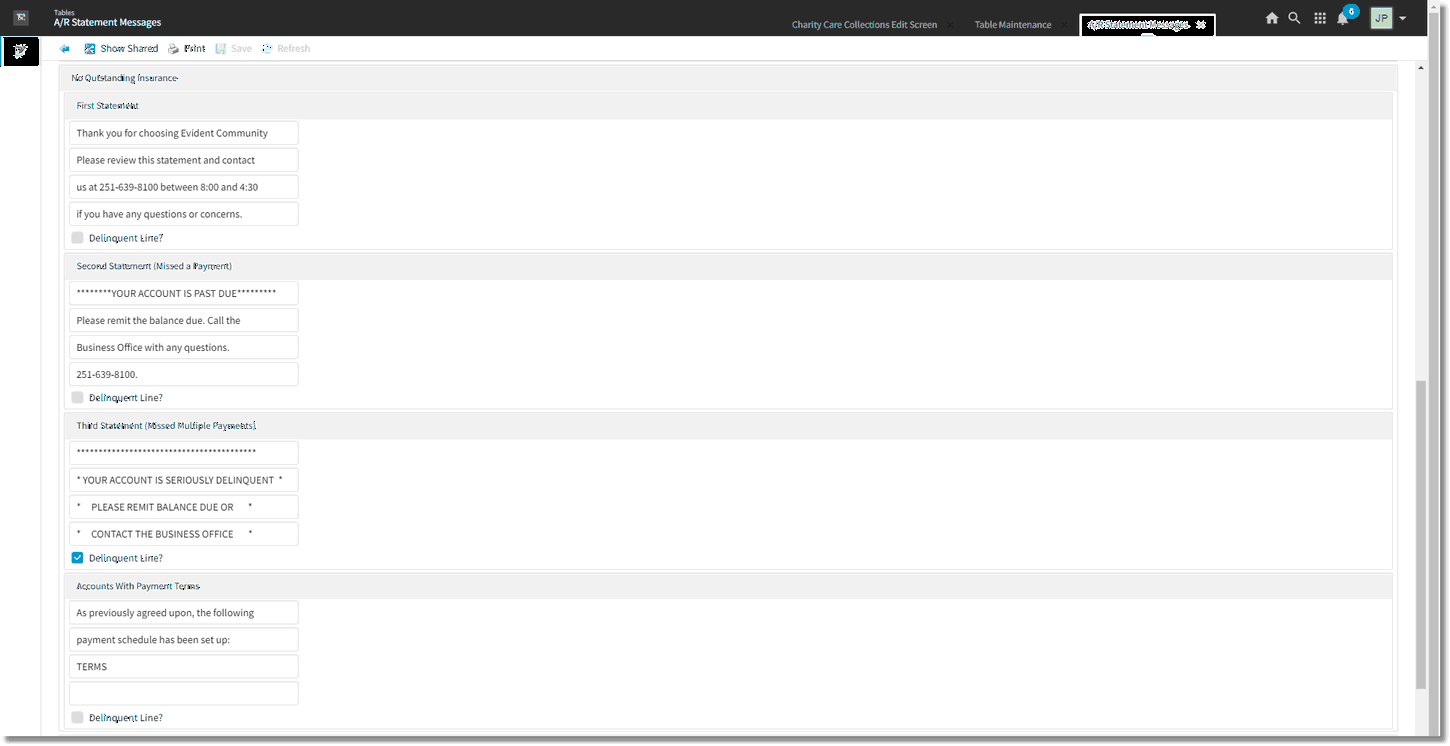
A/R Statement Messages
No Outstanding Insurance
| • | First Statement: This is the first cycle statement for Private Pay accounts to be sent to the patient. Typically, there is not a message on this statement. |
NOTE: When utilizing Patient Friendly Billing, the message in the above field will print on the First Statement a Private Pay account will receive.
| • | Second Statement (Missed a Payment): This message will pull when the second statement is printed and the minimum payment has not been met. An example of the message would be: “Your account is past due. Please remit payment promptly!” |
| • | Third Statement (Missed Multiple Payments): When the third statement is printed, and the minimum payment has not been met, this is the message the patient will receive. An example of this message is, “Your account is seriously delinquent. Remit balance due or contact our business office”. |
NOTE: If a facility chooses to start the first collect code at a 2 or 3, the first statement message that will appear on the data mailer will be Second Statement (Missed a Payment) or Third Statement (Missed Multiple Payments). Therefore, consideration needs to be taken when setting up statement messages.
| • | Accounts With Payment Terms: Any accounts that have been set up on Payment Terms will receive a statement with the Terms agreement. A message may be entered on any of the three lines, but one line must have the word TERMS in the first position. It will print the message “Minimum Payment = $XXX.XX”, as shown in the following example. |
This will print on the bill as:
As previously agreed upon, the following
payment schedule has been set up:
$XXX.XX
NOTE: The “$XXX.XX” above will pull the patient’s actual terms payment amount that is entered in Payment Terms on the patient's account.
Select Web Client > Tables > Business Office > A/R Statement Messages
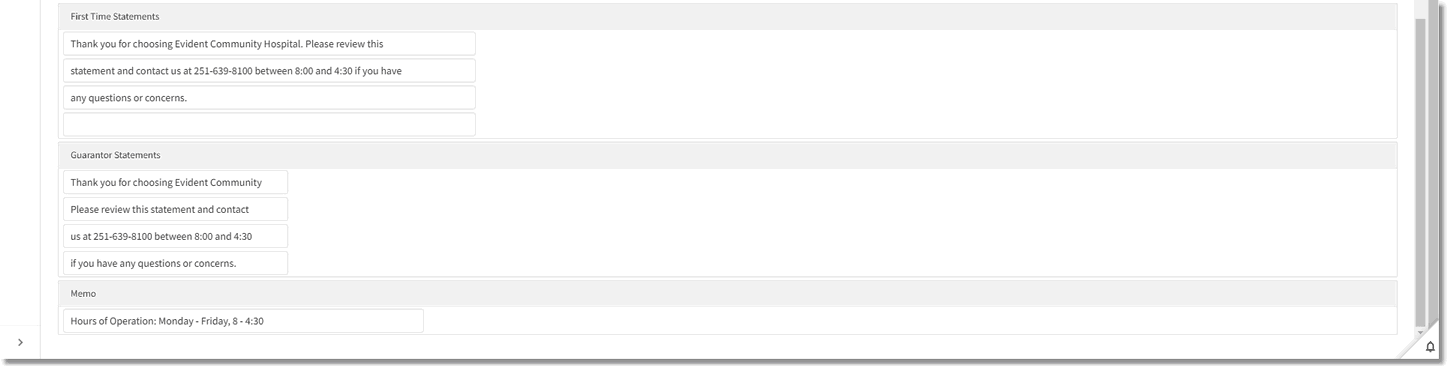
A/R Statement Messages
| • | First Time Stmts: There is also the option to create First Time Statement messages. This will allow the entry of up to four lines with 80 spaces per line of text that will appear on the First Time Statement. The First Time Statement message may be changed at anytime as long as it is done before the File Build is completed. |
| • | Guar Stmts: There is also the option to create a Guarantor Statement message through this option. This will allow the entry of up to four lines with 40 spaces per line of text that will appear on the Guarantor Statement. |
| • | Memo: The Memo option allows a message of up to 70 characters. This memo will print on First Time Statements, Cycle Statements and Patient Friendly Statements-Cycle Statements only. |