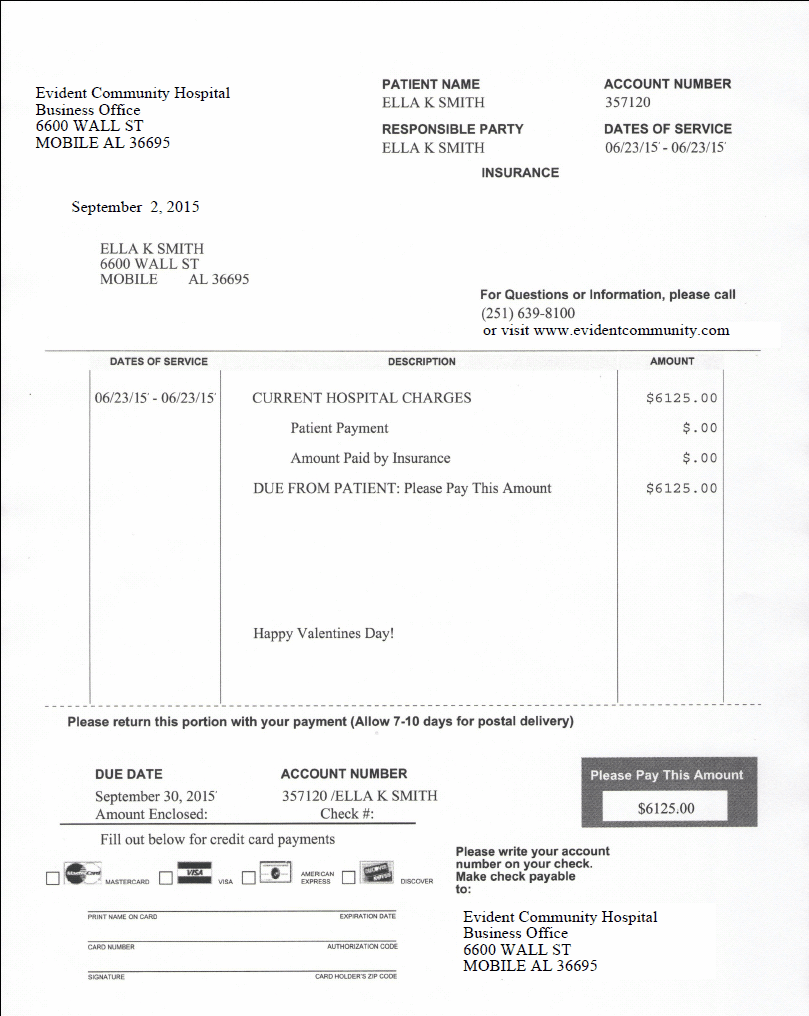|
<< Click to Display Table of Contents >> Statement Run |
  
|
|
<< Click to Display Table of Contents >> Statement Run |
  
|
The following steps must be followed to run Patient Friendly Billing Statements.
| 1. | Build a Weekly File Build through Accounts Receivable reports. It should be noted that the file build is terminal specific, and statements and associated reports should be printed from the same terminal that built the file. |
| 2. | Sort By Zip. When this option is selected, the system takes the A/R file that was generated and prepares the file for printing statements. It also generates finance charges on patient accounts, if the Finance Charge fields on page 7 of AHIS are set up. |
| 3. | Select Statements (First Time) from Accounts Receivable reports. |
| • | Accounts will be eligible to receive a First Time Statement after discharge, if they have not already been assigned a cycle code and all other statement criteria is met. The printing of the First Time Statement is what assigns a cycle code to the account on the Guarantor/Ins tab on the Registration and ADT screen. The statement will be sent to the Guarantor’s Address, and the system will put a note on the Account detail “Statement-1” with the date of the file build indicating a First Time Statement has been produced. |
| • | The Patient Friendly Billing First Time Statement is a facility-defined letter sent to the guarantor typically thanking the patient for choosing that facility and notifying the guarantor that a bill will follow once all of the outstanding insurance claims have been satisfied. A dollar amount will not pull to the Patient Friendly Billing First Time Statement. |
NOTE: Private pay patients will receive a Patient Friendly Billing Cycle Statement for their first time statement.
| 4. | Select Statements (Cycle) from Accounts Receivable reports. |
| • | The Patient Friendly Billing Cycle Statement is a statement that is produced for subsequent billings after the First Time Statement. It lists total current hospital charges, finance charges (if applied), any patient payment (co-pay or deductible), total amount paid by insurance provider(s) and total dollar amount remaining that is due from the patient. |
| • | A note “Statement-C” with the date of the file build will be placed on the patient’s Account Detail by the system for accounts that received a statement. |
NOTE: Cycle 6 and Long Term Statements will be run through the normal statement process. Please refer to section 3.16 of this User Guide.
Sample Patient Friendly Billing First Time Statement
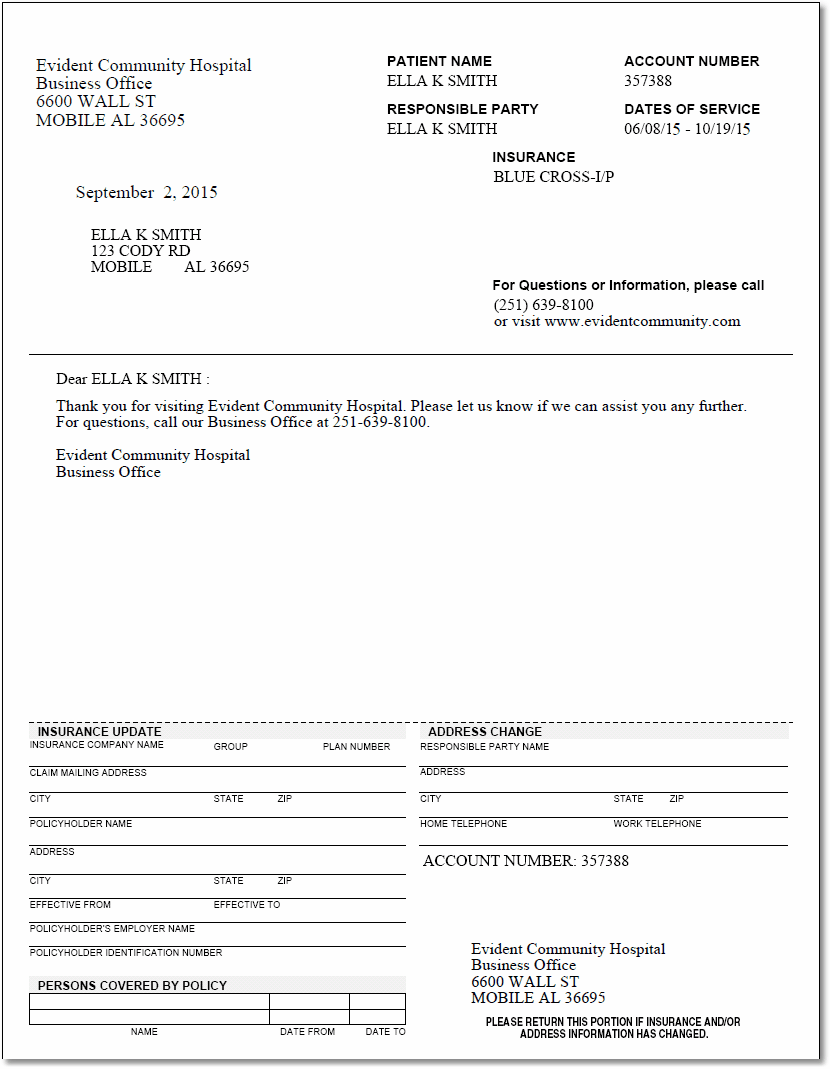
Sample Patient Friendly Billing Cycle Statement