|
<< Click to Display Table of Contents >> APC Verify |
  
|
|
<< Click to Display Table of Contents >> APC Verify |
  
|
The APC Verify option will display when there is an APC claim at the Unchecked status present on the account. TruBridge recommends that Medical Records verify the CPT codes and Modifiers that are attached to the charges on insurance claims that will be reimbursed off of APC.
TruBridge EHR looks to the following table maintenance to determine if the claim is an APC claim.
•Insurance Company Table, Page 4 "APC Reimburse" set to Y
Medical Records may run the Claims with Missing Information Report to identify APC Claims that are at the Unchecked status that need to be reviewed. The Reason for Not Billing column on the report will display (APC Claim) on accounts that need to be reviewed. For more information on this report please see the HIM Print Reports User Guide.
Select Web Client > System Menu > Hospital Base Menu > Print Reports > Medical Records > Page 2 > Claims with Missing Information (I)
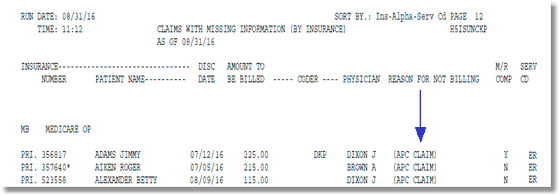
Claims with Missing Information
After the account has been identified, the APC Verify option may be selected from the Grouper. This option will be available on the Patient Summary, Diagnosis and Procedures screens.
Select Web Client > System Menu > Hospital Base Menu > Patient Account # > Medical Records > Grouper > Diagnosis
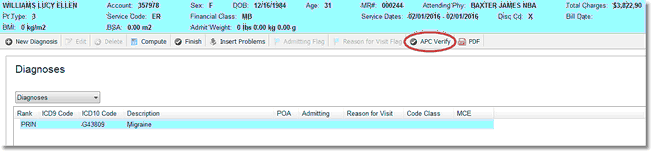
Diagnoses - APC Verify
Once selected, the Patient Claims List screen will display with the Claims that are set up to be reimbursed off APC. Select the claim, and then select Edit to verify the CPT codes and Modifiers that will pull to the insurance claim.
Select Web Client > System Menu > Hospital Base Menu > Patient Account # > Medical Records > Grouper > Diagnosis > APC Verify
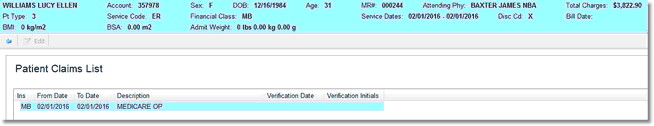
Patient Claim List
The Patient Insurance Modifier List will display the Charges and their associated CPT codes and modifiers.
Select Web Client > System Menu > Hospital Base Menu > Patient Account # > Medical Records > Grouper > Diagnosis > APC Verify > Select Claim > Select Edit
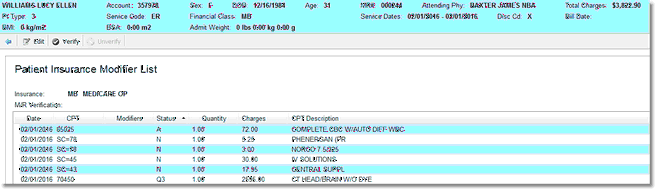
Patient Insurance Modifier List
If a change needs to be made, select the charge and then select Edit. This will allow up to two modifiers to be edited or added.
Select Web Client > System Menu > Hospital Base Menu > Patient Account # > Medical Records > Grouper > Diagnosis > APC Verify > Select Claim > Select Edit > Select Charge > Select Edit
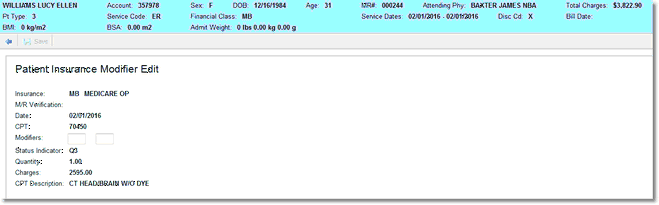
Patient Insurance Modifier Edit
Select Save to keep any changes or select the Back Arrow to return to the Patient Insurance Modifier List.
Select Web Client > System Menu > Hospital Base Menu > Patient Account # > Medical Records > Grouper > Diagnosis > APC Verify > Select Claim > Select Edit
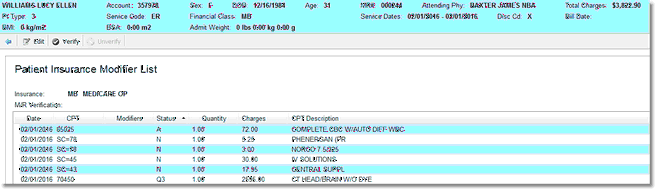
Patient Insurance Modifier List
Once all CPTs and modifiers have been reviewed, select the Verify option. This will populate the M/R Verification Date and Coder Initials indicating that Medical Record has finished reviewing the charges.
Select Web Client > System Menu > Hospital Base Menu > Patient Account # > Medical Records > Grouper > Diagnosis > APC Verify > Select Claim > Select Edit > Verify
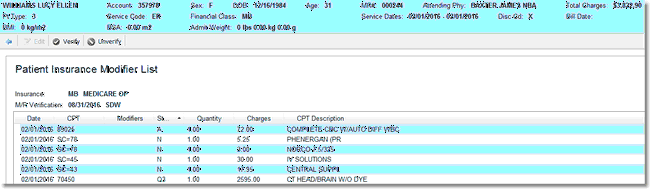
Patient Insurance Modifier List
The Unverify option may be used to remove the M/R Verification Date and Coder Initials.