|
<< Click to Display Table of Contents >> Charged CPT |
  
|
|
<< Click to Display Table of Contents >> Charged CPT |
  
|
The Charged CPT screen displays charges that have been posted to the account that have a CPT code loaded on Page 1 of the Item Master. This screen may be accessed from the Patient Summary and Procedures screens.
This screen also displays the Modifiers that are attached to the CPT code. Modifiers can originate from Page 1 of the Item Master or be brought in from an encoder. Up to two modifiers can be brought in from an encoder, these modifiers may be edited from this screen. Modifiers may also be added manually from this screen.
Select Web Client > System Menu > Hospital Base Menu > Patient Account # > Medical Records > Grouper > Charged CPT
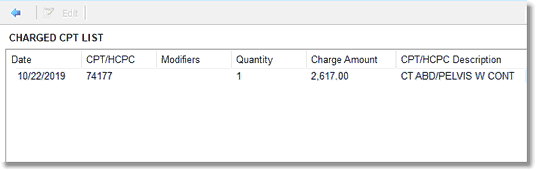
Charged CPT screen
The following information will display for each charge.
•Date: Displays the Accounts Receivable date on the charge.
•CPT/HCPC: Displays the CPT loaded on Page 1 of the Item Master for this item number.
•Modifiers: Displays the modifiers from Page 1 of Item Master or modifiers that were brought in from an encoder.
•Quantity: Displays the quantity of the item that was charge.
•Charge Amount: Displays the dollar amount of the item that was charged.
•CPT/HCPC Description: Displays the description of CPT/HCPC code.
To edit or add modifiers, select a charge item, then select Edit.
Select Web Client > System Menu > Hospital Base Menu > Patient Account # > Medical Records > Grouper > Charged CPT > Select Charge > Edit
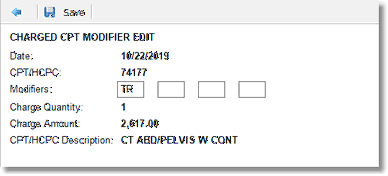
Charged CPT Edit screen
Existing modifiers may be edited or new modifiers may be entered. Up to four two digit modifiers may be added.
NOTE: If the modifier displayed is pulling from Page 1 of the Item Master, then it cannot be edited from this screen. If this is the case, the item will need to be backed off the account and the correct item will need to be charged.