|
<< Click to Display Table of Contents >> Using Print Electronic Record |
  
|
|
<< Click to Display Table of Contents >> Using Print Electronic Record |
  
|
The Electronic Record may be printed by Account Number, Medical Record Number, Document Code and Patient. There are two ways to access the Print Electronic Record option.
Select Hospital Base Menu > Master Selection > Medical Records > Print Electronic Record
or
Select Hospital Base Menu > Patient Account # > Medical Records > Print Electronic Record
The following information will explain how to access the Print Electronic Record by selecting Master Selection.
Select Web Client > System Menu > Hospital Base Menu > Master Selection > Medical Records
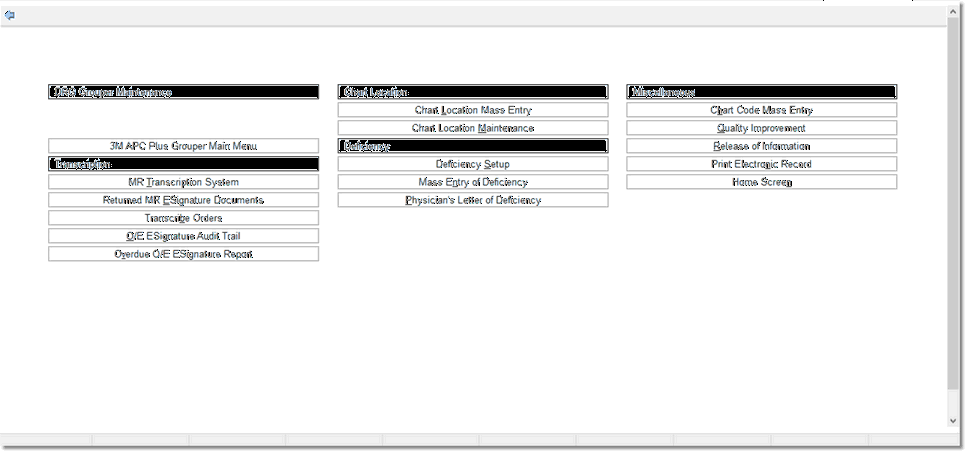
Medical Records - Department Functions
Select Web Client > System Menu > Hospital Base Menu > Master Selection > Medical Records > Print Electronic Record
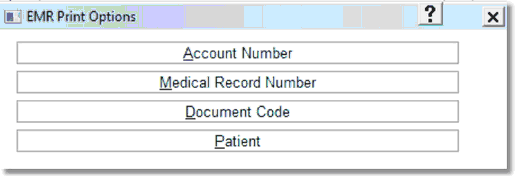
EMR Print Options