|
<< Click to Display Table of Contents >> Level of Care Change-Same Account Number |
  
|
|
<< Click to Display Table of Contents >> Level of Care Change-Same Account Number |
  
|
When a patient retains the same account number, Level of Care Change Reconciliation is similar to Admission Reconciliation. The provider will have the option to continue, modify, or discontinue active medications and home medications that have not been associated with active medications. The ability to continue or modify associated home medications is restored on discharge.
Level of Care Change without Renew:
If Renew Medication is NOT selected for the Level of Care Change in the Destinations table, then Order Entry launches if medications are selected for continuation. Current orders will be discontinued with a stop date/time of the current date/time. New orders will have a start date/time of the current date/time. Orders may be reviewed and signed without being addressed individually.
Select Charts > Patient > Medication Reconciliation > Destination > Medications > Pending Actions
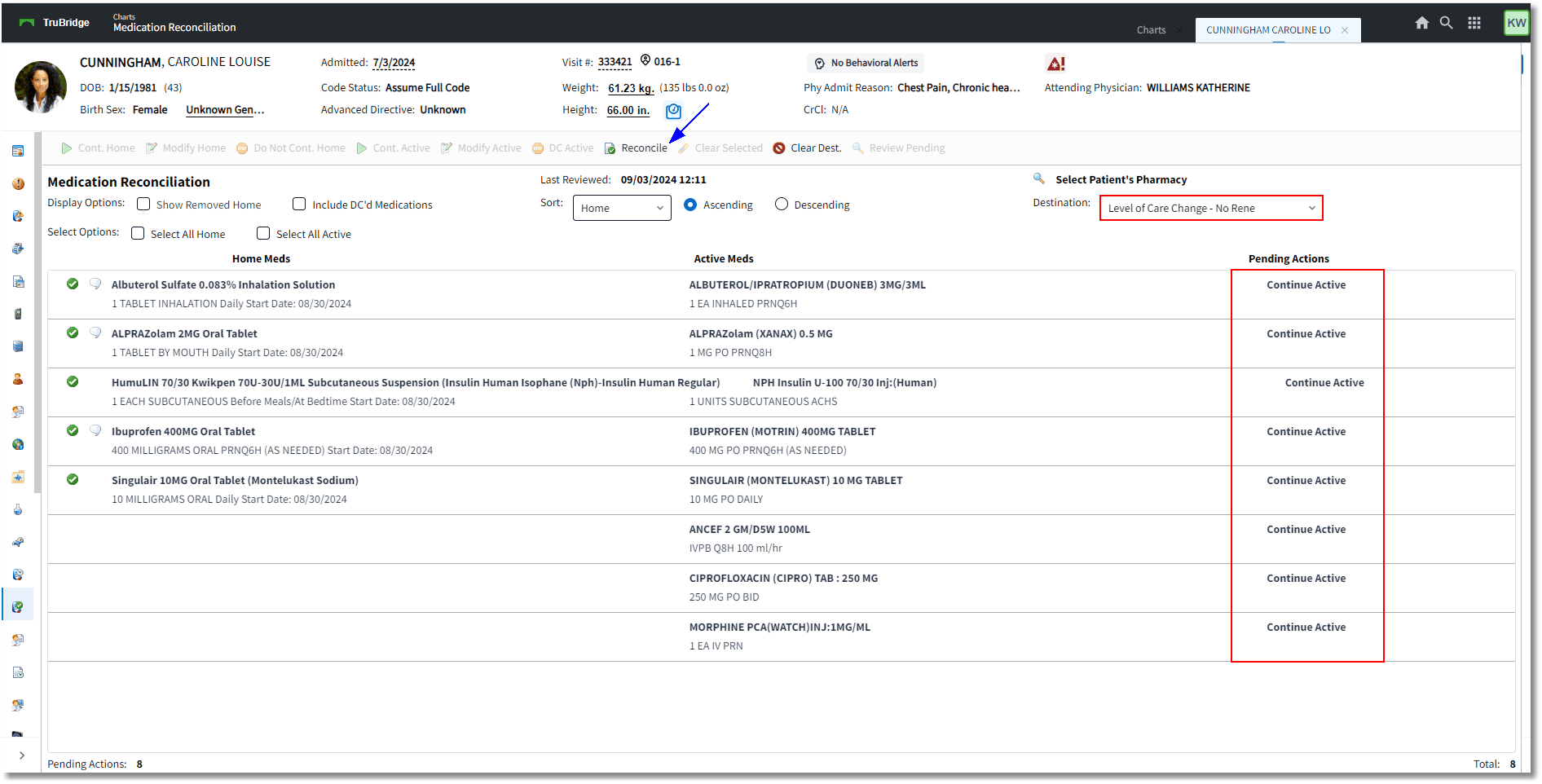
Level of Care - No Renew
Use the Destination drop-down menu to select a Level of Care Change destination. Select the active medications to be continued or Select All Active, then select the Cont. Active Med option from the Action Bar:
When the destination and pending actions have been correctly entered, select Reconcile.
Select Charts > Patient > Medication Reconciliation > Destination: Level of Care Change (No Renew) > Medications > Cont. Active > Reconcile > Order Entry: Pending Order Review
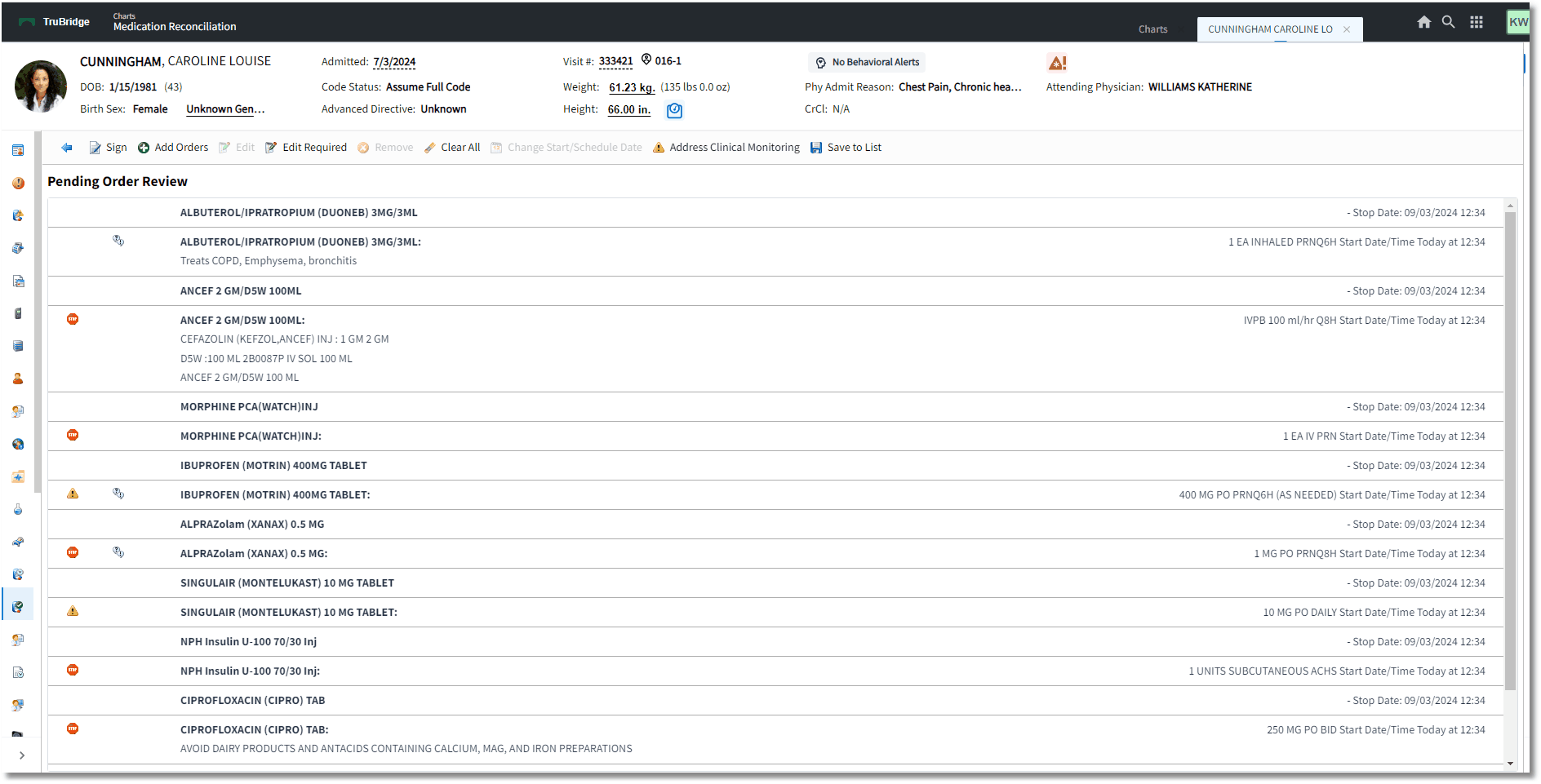
Pending Order Review - No Renew
Both a Stop order and a new order will display. Current orders are discontinued with a stop date/time of the current date/time and new orders are created with a start date/time of the current date/time. Orders may be reviewed and signed without being addressed individually
Level of Care Change with Renew:
The following occurs if Renew Medication is selected for the Level of Care Change in the Destinations table:
•Order Entry launches if medications are selected for continuation.
•Current orders will be renewed with a stop date/time 30 days from the current date/time for items that are not set up with Reorder Days.
•If an item is set up with Reorder Days, the soft stop will be put into place accordingly, based on the start date/time. Orders may be reviewed and signed without being addressed individually.
NOTE: Renew can only occur on Verified orders. If a Renew Destination is selected on Pending medications, a Stop order and New order will be created.
Select Charts > Patient > Medication Reconciliation > Destination > Medications > Pending Actions
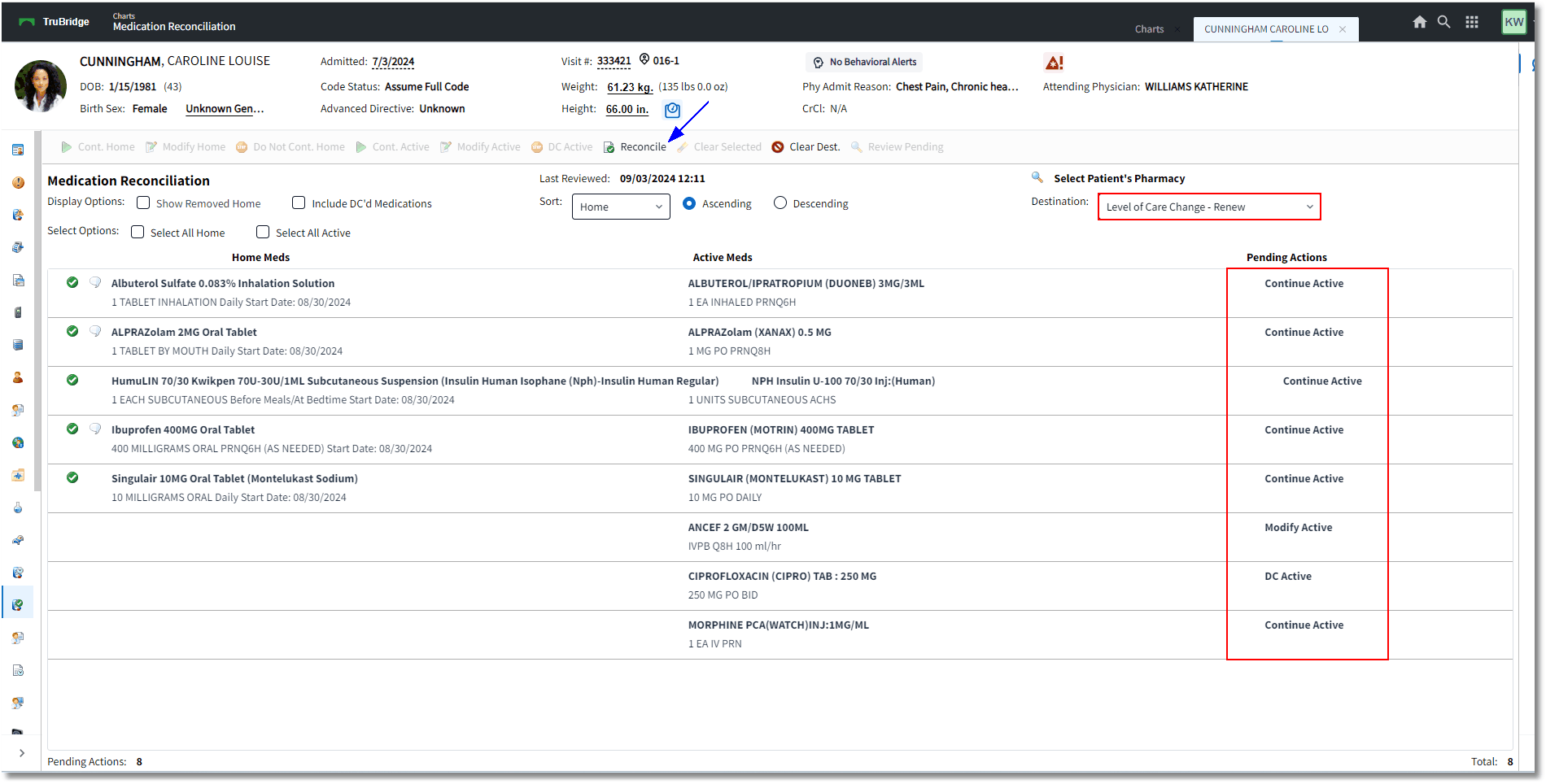
Level of Care Change - Renew
Use the Destination drop-down menu to select a Level of Care Change destination. Select the active medications to be continued or Select All Active, then select the Cont. Active option (Modify Active or DC Active may also be selected) from the Action Bar.
When the destination and pending actions have been correctly entered, select Reconcile.
Select Charts > Patient > Medication Reconciliation > Destination > Medications > Cont. Active > Reconcile
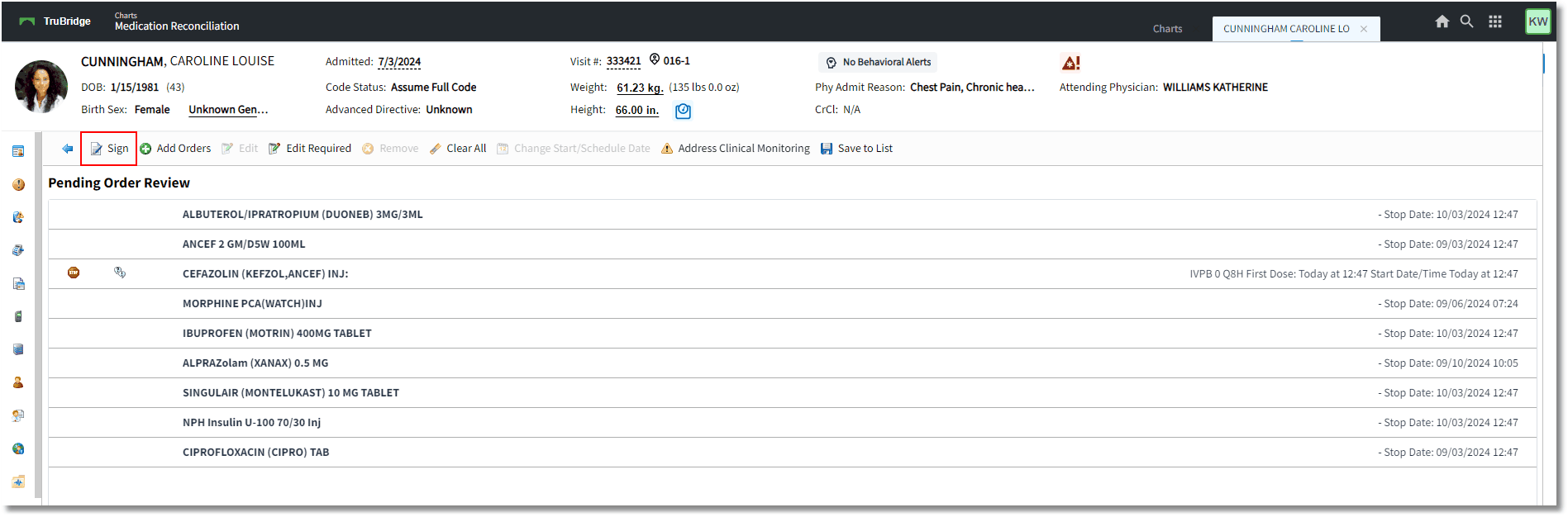
Pending Order Review - Renew
Existing orders are renewed with a stop date/time 30 days from the current date/time. If an ordered item is set up with Reorder Days, the soft stop will be put into place accordingly, based on the start date/time. These orders may be reviewed and signed without being addressed individually.
NOTE: New orders will be created if existing orders are unverified at the time the orders are renewed.