|
<< Click to Display Table of Contents >> Accounts Payable Control Record |
  
|
|
<< Click to Display Table of Contents >> Accounts Payable Control Record |
  
|
Several fields in the Accounts Payable Control Options affect the direct deposit of vendor checks.
Select Web Client > System Menu > Accounts Payable > Control Options > Checks
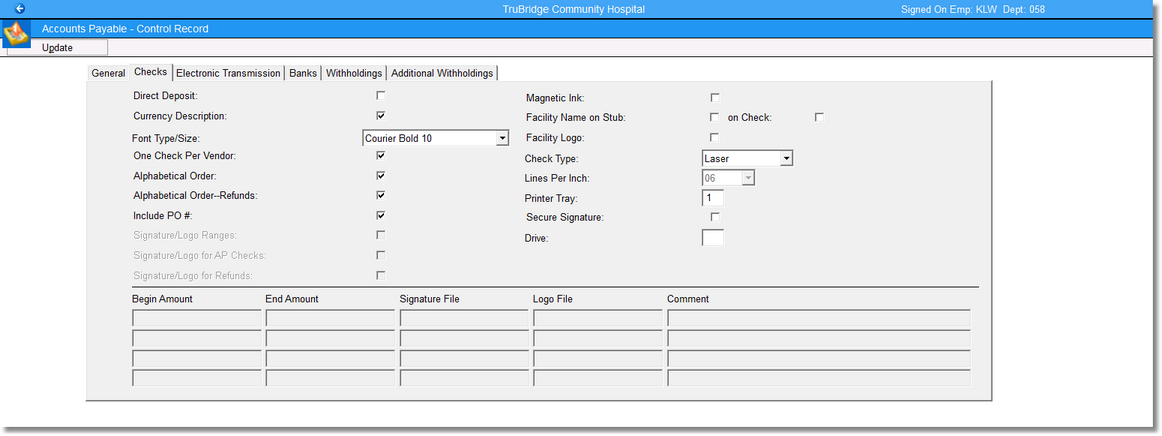
Accounts Payable - Control Record, Checks
•Direct Deposit: Selecting this field will allow Direct Deposit of AP checks to be used.
•Facility Name on Stub: on Check: Selecting the first field will print the facility name on the Check Stub for Direct Deposit. When the second part is selected, the facility name will print on the Check.
Select Accounts Payable module > Control Options > Electronic Transmission
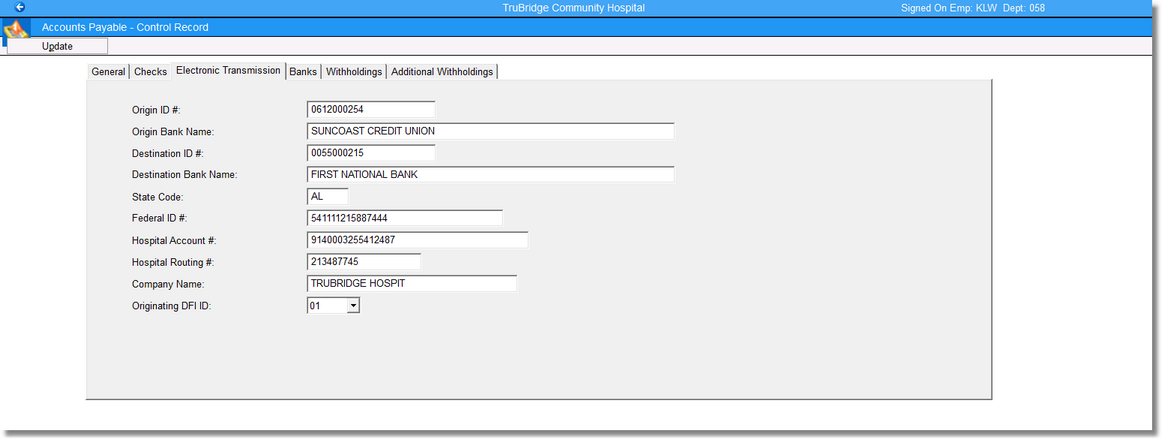
Accounts Payable - Control Record, Electronic Transmission
•Origin ID #: Enter the ID number of the origin of the direct deposit files.
•Origin Bank Name: Enter the Bank Name from which the direct deposit will originate.
•Destination ID #: Enter the ID number of the destination of the direct deposit files.
•Destination Bank Name: Enter the Name of the Bank to which the direct deposit will be sent.
•State Code: The state in which the facility is located should be entered in this field.
•Federal ID #: The facility’s Employer Identification Number (EIN) should be entered in this field.
•Hospital Account #: If direct deposit is utilized, the facility’s Bank Account number should be entered in this field.
•Hospital Routing #: If direct deposit is utilized, the facility’s Bank Routing number should be entered.
•Company Name: Enter the name of the facility submitting the direct deposit file. This field should only be filled in to override the regular facility name loaded in the Company Record.