|
<< Click to Display Table of Contents >> Accounts Payable Vendor Master |
  
|
|
<< Click to Display Table of Contents >> Accounts Payable Vendor Master |
  
|
There are several fields within the Accounts Payable Vendor Master that affect direct deposit and should be manipulated for each applicable vendor.
Select Web Client > System Menu > Accounts Payable > Vendors > Page 2
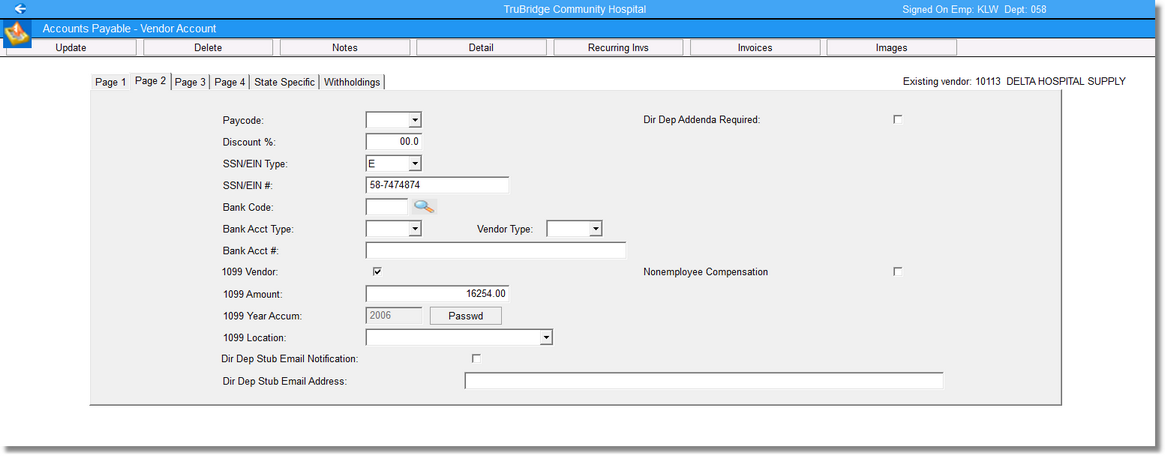
Accounts Payable - Vendor Account, Page 2
•Bank Code: The vendor’s Bank Code should be entered in this field when using direct deposit.
•Bank Acct Type: Enter the vendor’s Account information in this field when using direct deposit.
•Bank Acct #: Enter the vendor’s Bank Account number in this field when using direct deposit.
NOTE: The Bank Code, Bank Account Type and the Bank Account number must be set up in the Payroll System prior to loading in the Vendor Account.
Once all of the setup has been performed, three additional steps should be taken from the Accounts Payable Print Reports Menu to print stubs for vendors receiving direct deposits. These steps should be taken between generating the check file and creating General Ledger transactions. The steps are listed below:
1.Print Stubs.
2.Create the Direct Deposit File.
3.Transmit the Direct Deposits.