|
<< Click to Display Table of Contents >> Adjustments on the Vendor Account Detail |
  
|
|
<< Click to Display Table of Contents >> Adjustments on the Vendor Account Detail |
  
|
The balance of a vendor account is determined by the amount of all open or unpaid invoices. The system considers an invoice unpaid when there is not a Pay Code of “P” attached to the invoice. The adjustment will appear in the Vendor Account Detail directly above the Account Balance. The total amount of paid invoices should match the total check amount issued to the vendor. Adjustments may occur on vendors for several reasons. Some examples are:
•A hand-written check was issued for a vendor and a Pay Code of P with the check information was not placed in Invoice Maintenance on the paid invoice.
•A check was voided, but the Pay Code P was not removed from Invoice Maintenance.
•The Transaction Edit List was not printed and moved to permanent files after checks were finalized.
•A Credit Memo was issued against an invoice and a Pay Code of P was placed in the original invoice but not the Credit Memo.
Select Web Client > System Menu > Accounts Payable > Vendor Detail
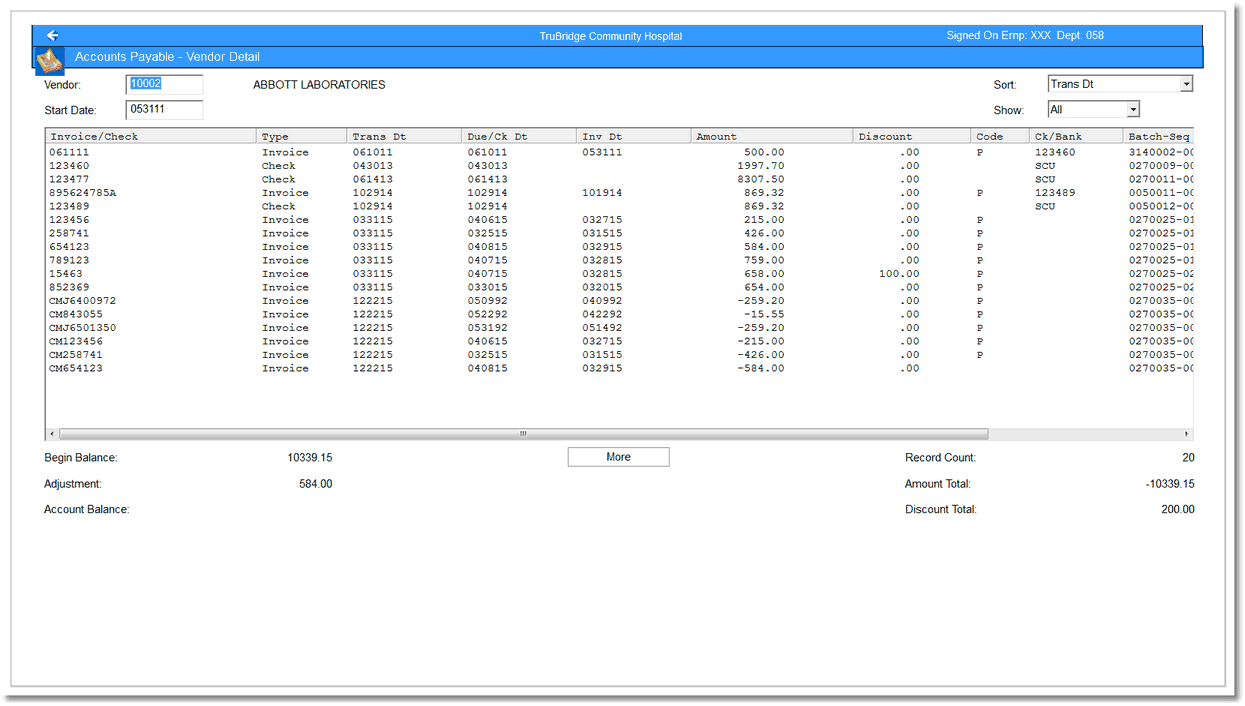
Accounts Payable - Vendor Detail
The Vendor Aging Report is one method of checking for an adjustment on an account. If an adjustment exists, it will appear in the far left column, and any corrections may then be made to the vendor account.