|
<< Click to Display Table of Contents >> AP Control Record - Banks |
  
|
|
<< Click to Display Table of Contents >> AP Control Record - Banks |
  
|
Select Web Client > System Menu > Accounts Payable > Control Options > Banks
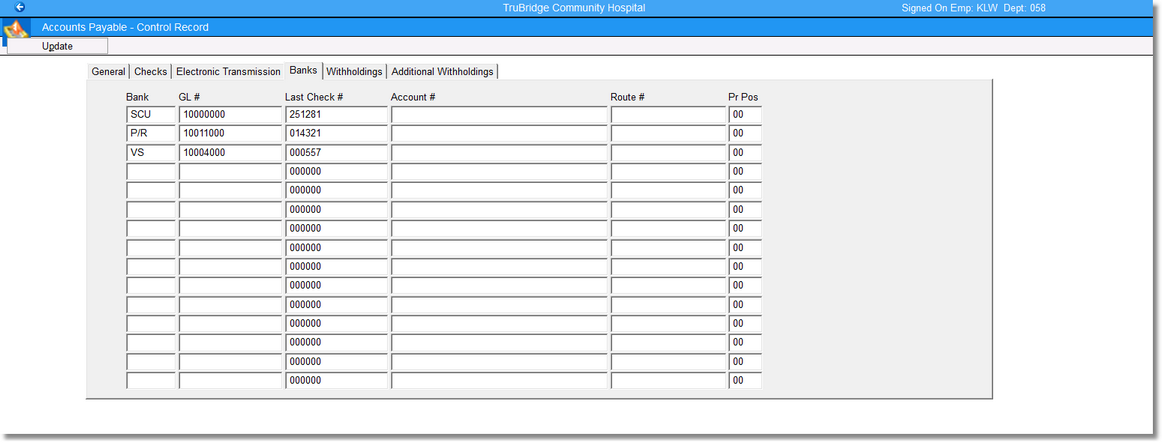
Accounts Payable - Control Record, Banks
•Bank: A Bank Code must be created for each checking account that is to produce checks from the system. This is a three-digit code and is facility-defined.
•GL #: The General Ledger account number that is associated with the checking account should be loaded next to each Bank Code. The system will use this information to post to the correct checking account when checks are printed.
•Last Check #: These fields allow the system to keep a running count of check numbers already used. The Bank Codes will pull from column 1 and the corresponding last check number used will be automatically updated by the system. This number may be manually changed if needed.
•Account #: If Secure Check Signature is used, enter the hospital’s account number if it should print on the check using magnetic ink. If characters other than numbers appear in the account number, contact TruBridge Support for special instructions.
•Route #: If Secure Check Signature is used, enter the hospital’s routing number if it should print on the check using magnetic ink.
•Pr Pos: This field is used in conjunction with printing the bank account number on laser checks. This is the starting print position, from the right side of the check, for the bank account number to print on the face of the check.
•Update: This option is on the toolbar at the top left of the page. Select Update to retain any changes made in Control Options. If this option is not selected prior to exiting the screen, any changes will not be saved.