|
<< Click to Display Table of Contents >> AP Vendor Maintenance Page 3 |
  
|
|
<< Click to Display Table of Contents >> AP Vendor Maintenance Page 3 |
  
|
Select Web Client > System Menu > Accounts Payable > Vendors > Page 3
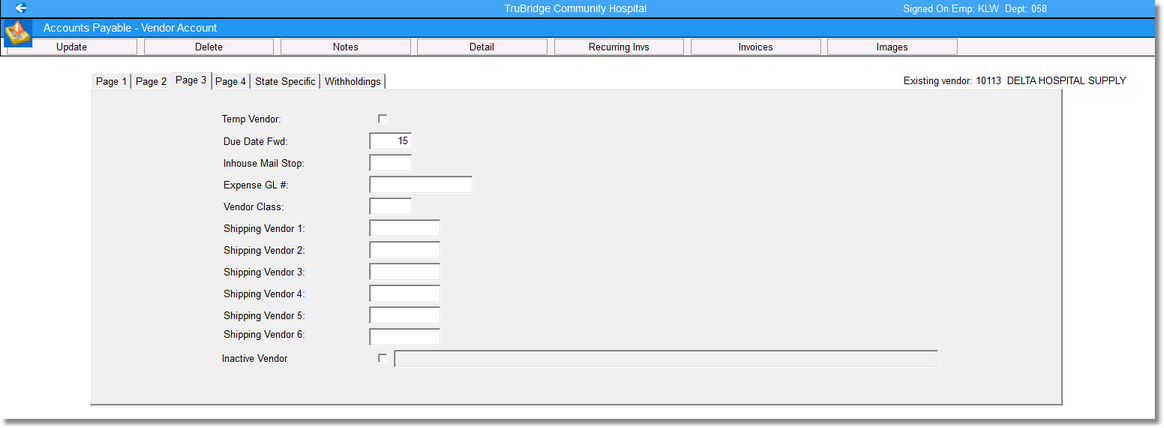
Accounts Payable - Vendor Account, Page 3
•Temp Vendor: Selecting this option will designate the Vendor as a temporary vendor. Temporary vendors will purge after two months with a zero balance.
•Due Date Fwd: The number of days loaded in this field will be added to the Invoice Date to calculate the appropriate Due Date during invoice entry.
•Inhouse Mail Stop: Enter up to three alpha or numeric characters in this field for informational purposes.
•Expense GL #: This field allows the entry of a default expense General Ledger account number for Invoice Entry. The number may be over-keyed in Invoice Entry if necessary.
•Vendor Class: The Vendor Class is a three -digit field that is used during check writing and allows the checks to be printed for a specific vendor type. This is an optional field and is facility-defined. For example, utilities may be set up as Vendor Class UTL. When the system prompts for the Vendor Class during the check writing process, enter UTL and only vendors with UTL loaded in this field will receive a check.
•Shipping Vendor 1-6: These fields will contain the Vendor number for other Vendors that are associated with this Vendor and may need to be paid at the same time. When entering invoices through New Invoices answering Yes to “Enter thru PO Reconciliation?” the system will display Purchase Orders for the Vendor keyed and the Vendor(s) entered in this field.
•Inactive Vendor: This field will automatically be selected after using the Combine Vendor feature in Accounts Payable to combine two vendors. A note will be added beside this field indicating the vendor number to which the open invoices were moved. If the vendor balance is zero and the vendor needs to be manually marked as Inactive, the Daily Password will be required.
NOTE: Vendor number 99999 should be set up as VOIDED CHECK. This vendor number will be used when voiding unprinted checks.