|
<< Click to Display Table of Contents >> Create Direct Deposit File |
  
|
|
<< Click to Display Table of Contents >> Create Direct Deposit File |
  
|
Once all of the check stubs have been printed, the system will automatically link to creating the direct deposit file, if setup by a TruBridge Support Representative. It may also be accessed directly by selecting Create Direct Deposit File from the Accounts Payable Print Reports Menu.
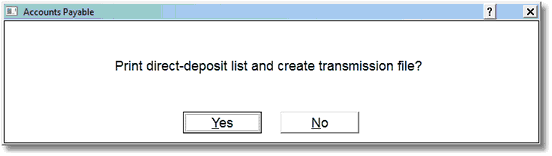
AP Check Printing Prompt
Selecting No will exit this option and return to the Accounts Payable Main Menu.
Selecting Yes will print the Direct Deposit List and create the Transmission file. The report provides a listing of all vendors receiving direct deposits. It lists the vendor’s bank account number, the vendor’s name, the vendor’s number, the deposit amount, the total number of vendors receiving a direct deposit and a grand total of the deposits.