|
<< Click to Display Table of Contents >> Create GL Transactions/Update AP |
  
|
|
<< Click to Display Table of Contents >> Create GL Transactions/Update AP |
  
|
Once the checks have printed, the system prompts, "Finalize Checks?". If all checks have printed accurately, select Yes to update each invoice that was paid with a Pay Code of P and create the General Ledger transactions.
NOTE: It is recommended to wait to answer the "Finalize Checks?" prompt until after all checks have printed and it has been verified that there are no issues with any of the checks. If the printer jams, this prompt should be answered No and a restart should be done. To do this, enter the starting vendor number in the Beginning Restart Vendor # field on the print check option window.
If the "Finalize Checks?" prompt is answered No, the Create GL Transactions/Update AP option may be selected from the Accounts Payable Print Reports Menu when the checks are ready to be finalized. The Create GL Transactions/Update AP option will return to the prompt to finalize the checks. Until this option is answered Yes, the check program and AP vendor balances will not be correct.
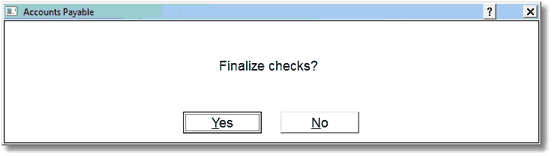
Accounts Payable