|
<< Click to Display Table of Contents >> Description and Usage |
  
|
|
<< Click to Display Table of Contents >> Description and Usage |
  
|
The Unpaid Invoices by Due Date report consists of all unpaid invoices by vendor within the due date range entered. It will display the “Next Check Date” (As-of Date) at the top of each page and then list all invoices by vendor, with individual vendor totals for each due date within the range of the next check date. The system will go to a new page for each due date within the range and will have two totals at the bottom of each page. The first total is the cash requirement total for that particular due date, and the second total is a progressive cash requirement total from the beginning through that current page.
Unpaid Invoices by Due Date
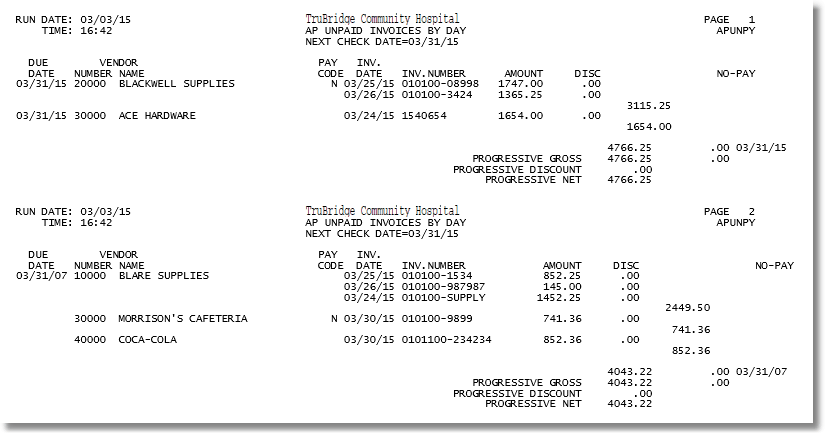
Listed below is an explanation of each column.
•Due Date: Pulls from invoice entry.
•Vendor Number: Pulls from the Vendor Master.
•Vendor Name: Pulls from the Vendor Master, Page 1.
•Pat Code: Pulls from the Vendor Master, Page 9.
•Inv Date (Invoice Date): Pulls from Invoice Entry.
•Inv Number (Invoice Number): Pulls from Invoice Entry.
•Amount (Invoice Amount): Pulls from Invoice Entry.
•Disc (Discount Amount): Pulls from Invoice Entry and is the amount of the individual invoice discount.
•No-Pay: No Pay will print by each invoice that is marked with a N Pay Code in the invoice maintenance screen.
•Progressive Gross: The running total of invoice amounts for the vendor.
•Progressive Discount: The running total of discount amounts for the vendor.
•Progressive Net: The running total of invoice amounts less discounts for the vendor.