|
<< Click to Display Table of Contents >> Description and Usage |
  
|
|
<< Click to Display Table of Contents >> Description and Usage |
  
|
The Open Invoice List can be printed by Transaction Date, Invoice Date, Due Date and Vendor Class. This report provides a listing of all outstanding invoices in vendor number sequence This report is useful in helping to determine cash flow requirements for Accounts Payable and which vendors should be paid. A total will print for each vendor for gross, discount, No Pay and net. Grand totals will print at the end of this report for total gross, total discount, total No Pays and total net. If this report is run by transaction for the last day of a month it should have the same balance as the Accounts Payable Control account.
Open Invoice List (Vendor Balances)
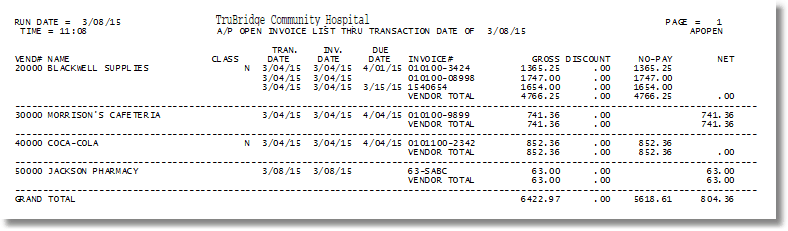
Listed below is an explanation of each column.
•Vend# (Vendor Number): Pulls from the Vendor Master.
•Name (Vendor Name): Pulls from the Vendor Master, Page 1.
•Class (Vendor Class): Pulls from the Vendor Master, Page 2.
•Tran. Date (Transaction Date): The date that affects General Ledger and pulls from Invoice Entry.
•Inv. Date (Invoice Date): Pulls from Invoice Entry.
•Due Date: Pulls from Invoice Entry.
•Invoice# (Invoice Number): Pulls from Invoice Entry.
•Gross: The total dollar amount of each invoice.
•Discount: Pulls from Invoice Entry and is the amount of the individual invoice discount.
•No-Pay: The No Pay column pulls the Gross minus the discount for all invoices that are marked with a Pay Code of “N”.
•Net: The Gross minus the discount for all invoices that are not marked with a Pay Code of N.