|
<< Click to Display Table of Contents >> Description and Usage |
  
|
|
<< Click to Display Table of Contents >> Description and Usage |
  
|
The Summary Trial Balance provides a complete listing of all vendors by name or number and their respective totals. The report will show the beginning balance, number of invoices posted to the account, number of checks paid against the account, total discounts taken, the ending balance, discounts available on unpaid invoices and the ending balance less the discounts available for each vendor for the month end. This report is especially useful to management to determine the activity level with the various vendors.
Summary Trial Balance
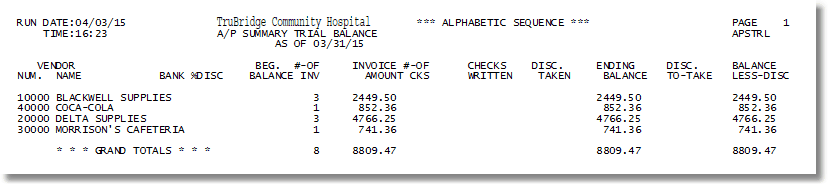
Listed below is an explanation of each column.
•Vendor Num: Pulls from the Vendor Master.
•Vendor Name: Pulls from the Vendor Master, Page 1.
•Bank (Vendor Class): Pulls from the Vendor Master, Page 3.
•% Dis (Discount Percentage): Pulls from the Vendor Master, Page 2.
•Beg Balance (Beginning Balance): Pulls the total amount of invoices from the prior month’s ending balance.
•# Of Inv (Number of Invoices): The total number of invoices with a Transaction Date that falls within the time period.
•Invoice Amount: Pulls the total dollar amount of all invoices with a Transaction Date that falls within the time period.
•# Of Cks (Number of Checks: The total number of checks that have been printed within the time period.
•Checks Written: The total dollar amount of checks that have been printed within the time period.
•Disc Taken (Discount Taken): The amount of discounts that were taken within the time period
•Ending Balance: The ending balance plus the invoice amount minus the checks written less the discounts taken.
•Disc To-Take (Discount to Take): The total amount of invoice discounts that have been entered but not paid.
•Balance Less-Disc (Balance Less Discount): The balance is the ending balance less the discounts to take.