|
<< Click to Display Table of Contents >> Description and Usage |
  
|
|
<< Click to Display Table of Contents >> Description and Usage |
  
|
The Check Register provides a listing of all checks from Accounts Payable or Payroll for a specific time period. If the Check Reconciliation System is being utilized, this may be useful in providing a way of locating specific checks.
NOTE: When printed in Detail, the Check Register may display specific warning symbols when the checks listed meet certain criteria. These warning symbols are displayed immediately to the left of the invoice number column. The four symbols are defined as follows:
@ |
same check number |
# |
same check number, different vendor account |
D |
same check number, different date |
N |
same check number, different payee |
Check Register
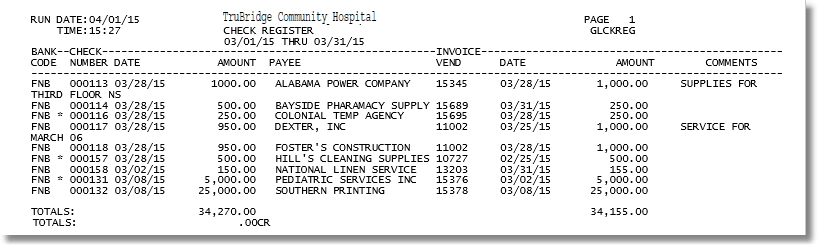
Listed below is an explanation of each column.
•Bank Code: Pulls the Bank Code from the check writing file for each vendor.
•Check Number: Pulls the check number from the check writing file for each vendor. An asterisk (*) to the left of the check number indicates a break in the sequence of check numbers.
•Date (Check Date): The date the check was written for each vendor.
•Amount: Pulls the amount of the check that was printed for each vendor.
•Payee: Pulls the Payee from the check writing file for each vendor. If the check is a duplicate, the last used Payee name will pull to this report.
•Invoice Vend: Displays the invoice number entered during invoice entry.
•Number: Displays the Invoice Numbers of all Invoices that were included on the check. This information will only appear if “Include Details?” is answered with a Y when printing the report.
•Date: Displays the Invoice Date of all invoices that were included on the check. This information will only appear if “Include Details?” is answered with a Y when printing the report.
•Amount: Displays the Invoice Amount for each invoice that was included on the check. This information will only appear if “Include Details?” is answered with a Y when printing the report.
•Discount: Pulls from Invoice Entry and is the amount of the individual invoice discount.
•Comments: Displays any comments that were entered on the invoice and pulls from Invoice Maintenance.