|
<< Click to Display Table of Contents >> Disk Space Considerations |
  
|
|
<< Click to Display Table of Contents >> Disk Space Considerations |
  
|
While the permanent storage of document images is extremely helpful to a facility, ADR disk space should be considered. It is important to note that image quality and file size are directly related. Images scanned as “Text” will use less disk space than those scanned as “Drawing” while those scanned as “Photograph” quality will take up the most space on the ADR. Likewise, Black & White images will use less disk space than Color images. Reducing and cropping the image will also help reduce the size of the file and therefore allow more room for permanent storage on the ADR.
Please contact a TruBridge Support Representative with any questions or to help set up the CPScan function.
After an image has been scanned it may be viewed or deleted by accessing Image, entering the Vendor Number and selecting the desired image.
Select Web Client > System Menu > Accounts Payable > Images > Vendor #
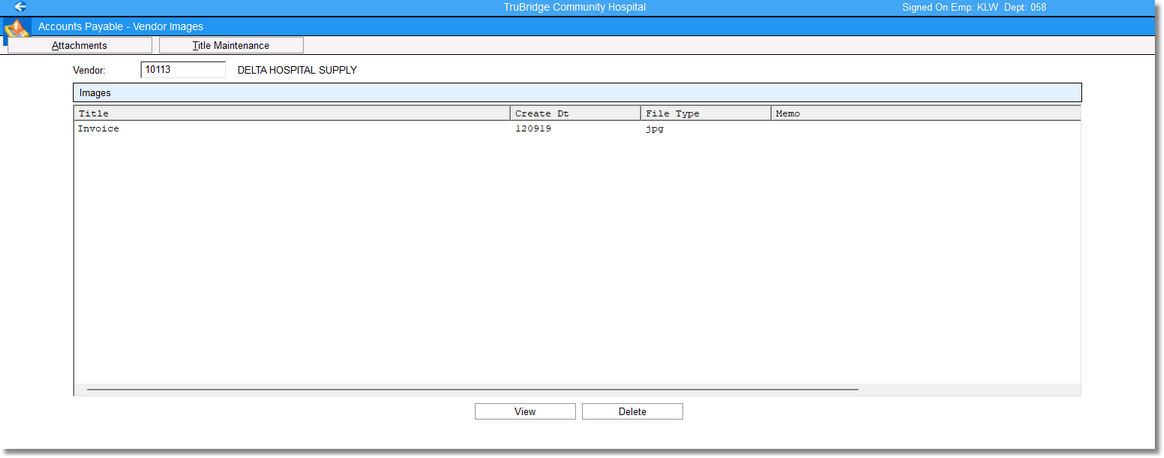
Accounts Payable - Vendor Images
Selecting View will display the scanned image. After selecting Delete, the system will prompt for the Daily Password. Once the password is entered, the image may be deleted.