|
<< Click to Display Table of Contents >> Edit List |
  
|
|
<< Click to Display Table of Contents >> Edit List |
  
|
The Refund Edit List will produce a listing of all unpaid, paid or both types of refunds. Unlike certain other edit lists within TruBridge EHR, the Refund Edit List does not update any files and is used for informational purposes only. This listing may be printed at any time and as often as needed.
Select Web Client > System Menu > Accounts Payable > Refunds > Edit List
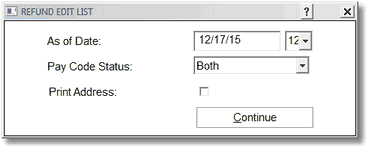
APCD Edit List
After refunds and/or one-time vendor check amounts are entered, the Edit List should be run prior to printing checks to determine the total dollar amount of checks to be printed. The system will include a paid refund in the Edit List through two additional check printings. After this point, a paid refund will purge from the Refund application. The information, however, is still retained in the patient’s account and the General Ledger; it is just removed from the Refund portion of the system. As was mentioned in the Pay Code portion of this documentation, the system utilizes Pay Codes to purge itself of old refunds. When a check is issued, the system gives the refund a Pay Code of P. At the same time, it will also change all existing Pay Codes of P to a Pay Code of X, and will simultaneously purge all previously existing Pay Codes of X.