|
<< Click to Display Table of Contents >> Generating Checks That are Directly Expensed to GL |
  
|
|
<< Click to Display Table of Contents >> Generating Checks That are Directly Expensed to GL |
  
|
The system will allow a one-time expense check to be entered. This function of refunds is used to print checks to an individual or company that would be considered a one-time vendor. This method should not be used for payment of an invoice that has been set up in Accounts Payable or for a vendor that needs to be tracked for 1099 purposes at year-end.
Select Web Client > System Menu > Accounts Payable > Refunds > Refund Entry and Review
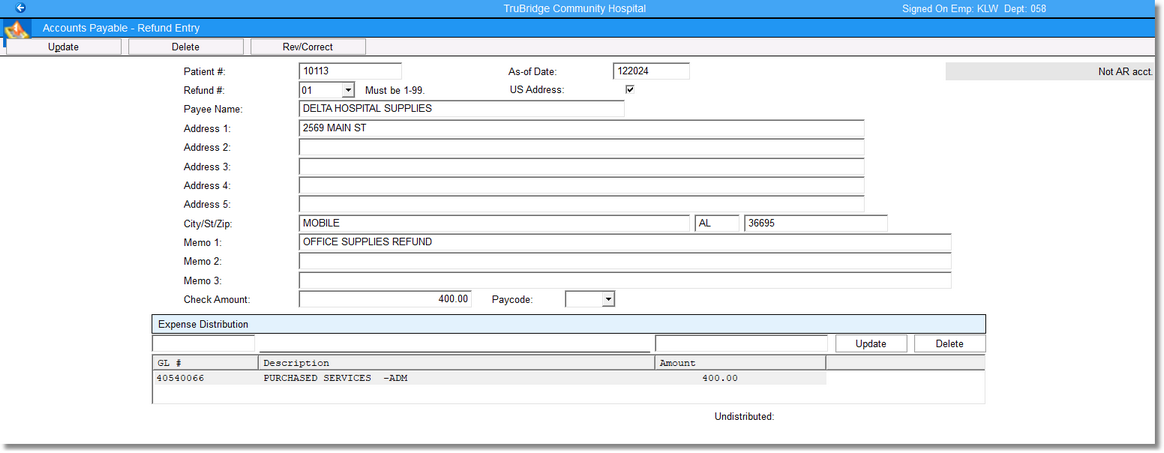
Accounts Payable - Refund Entry
After accessing Refund Entry and Review, the cursor will be displayed on the Patient # field. To directly expense to General Ledger, any number other than a patient account number should be entered. One possible entry is the month and day (example: 1115 for November 15th). If more than one check is to be entered for that day, enter a 2 in Refund # field for the second check, 3 for the third, etc. After entering the number for the one-time check, the system will display the message “Not AR acct” in the top right of the screen and the cursor will move to “Payee Name”.
Enter the Payee and the remaining fields on the screen. The Memo Lines may be utilized for any additional information needed regarding this check. The amount to be paid to the Payee should be entered in the Check Amt. field and the Pay Code field should be left blank for a check to print during the next check run. A Pay Code of N will restrict payment of the check until it is removed.
In the Refund application, all entries are held in a temporary file until the checks are actually produced. Until the checks are printed, no transactions are recorded on any permanent files within TruBridge EHR, neither in General Ledger nor to the patients’ accounts. As long as transactions remain in the temporary file they may be changed or deleted at any time. However, once checks have been printed, a certain series of steps are necessary to correct the transaction.