|
<< Click to Display Table of Contents >> Multi-Pay |
  
|
|
<< Click to Display Table of Contents >> Multi-Pay |
  
|
This option will allow an invoice to be paid over a period of time by two or more checks. The Pay Code for the invoice must be M to access the Multi-Pay option. Selecting Multi-Pay will display the following screen.
Select Web Client > System Menu > Accounts Payable > Existing Invoices > Vendor and Invoice # > Pay Code > M > Multi-Pay
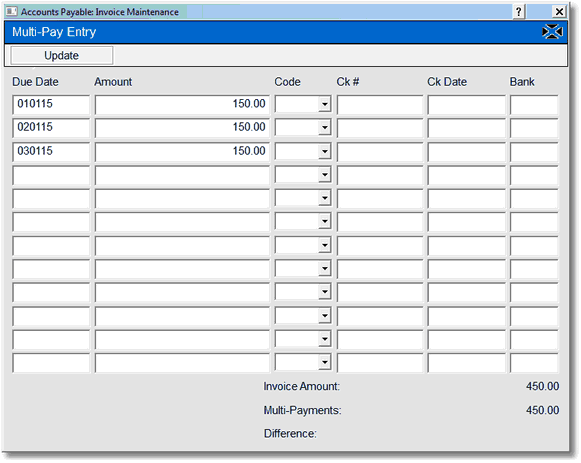
Multi-Pay Entry
•Due Date: The Due Date field is used to show the date the payment is due. When checks are printed, the system will prompt “Cut-off Due Date”, and only the invoices with this Due Date or any date prior to this date will be printed. This field may be modified at any time prior to the printing of the checks by entering the Invoice Maintenance Screen and over-keying the existing date.
•Amount: The amount of the invoice.
•Code: The Pay Code field indicates if an invoice should be paid or left unpaid. If this field is left blank, the invoice will be paid when checks are generated. If the invoice does not need to be paid at this time, an N may be entered in this field prior to printing checks, and it will not be included in the check-writing file. Once the invoice needs to be paid, the Pay Code should be removed by entering # in this field. After checks are printed and finalized the system will automatically place a P in this field indicating this invoice has been paid. If manually entering a Pay Code of P the Check Date field should be completed. A prompt of "Change pay code? Yes or No" will display if there is an attempt to change or remove a Pay Code. If answered No the Pay Code will remain. If answered Yes the field will reflect the change.
•Ck #: The check number used to pay a portion of the invoice.
•Ck Date: The date of the check used to pay a portion of the invoice.
•Bank: A Bank Code must be created for each checking account that is to produce checks from the system. This code is a three-digit, facility defined field.
•Invoice Amt: The total dollar amount of the invoice.
•Multi-Payments: The dollar amounts that have been issued to the vendor for this invoice.
•Difference: The difference in dollar amount between the invoice amount and the payments made.