|
<< Click to Display Table of Contents >> Purge Detail |
  
|
|
<< Click to Display Table of Contents >> Purge Detail |
  
|
To run the purge from the Accounts Payable Main Menu, select Vendor Detail Purge. The Special Functions Password is required.
Select Web Client > System Menu > Accounts Payable > Vendor Detail Purge
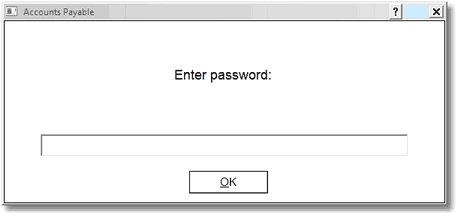
Accounts Payable
After entering the password, the following screen will appear.
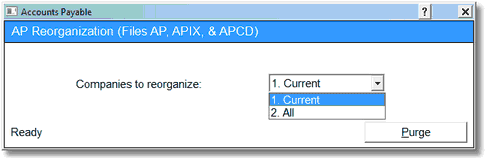
AP Reorganization (Files AP & APIX)
From the drop-down box Current or All may be selected. Selecting Current will run the purge for the company that is currently being worked in. Selecting All will run the purge for all companies. If Purge is selected, the system will look at the Detail Months field in the Accounts Payable Control Options to determine the date to purge detail through.
When purging vendor detail from Accounts Payable, either manually or automatically, the system utilizes the Detail Months field from the Accounts Payable Control Options to remove old and outdated information from the Vendor Account Detail screens. By entering the number of months to retain detail in the Detail Months field, the system will purge all paid invoices and checks that exceed the number of months entered, prior to the Trial Balance/Closed Date. The minimum recommendation is 18 months.
The Trial Balance/Closed Date field may be automatically updated each time an AP Detail Trial Balance is printed. The Reorganized As Of Date indicates the date detail has been purged through.