|
<< Click to Display Table of Contents >> Print Stubs |
  
|
|
<< Click to Display Table of Contents >> Print Stubs |
  
|
Once the check file has been generated, and the checks have been printed the system will automatically link to the printing of the direct deposit stubs when set up by a TruBridge Support Representative. It can also be accessed directly by selecting Print Stubs from the Accounts Payable Print Reports Menu. Once the tables are set up properly, the facility name and address will print on the direct deposit check stub.
Select Web Client > System Menu > Accounts Payable > Print Reports > Print Stubs
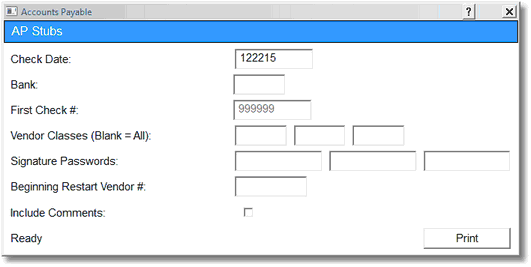
AP Stubs
•Bank: Enter a three-digit Bank Code. Entering a ? will provide a lookup for the Bank Code.
•First Check #: The system will default to the next available Check Number for that Bank Code. This field may be over-keyed.
•Vendor Classes (Blank = All): Select a Vendor Class or leave blank to print for all vendors.
•Signature Passwords: If utilizing Secure Check Signature, the password(s) should be entered. Otherwise, the cursor will skip over this field.
•Beginning Restart Vendor #: If a restart is needed, enter the vendor number to begin printing or press Enter to skip.
•Include Comments: If selected, the AP Memo from Invoice Entry will print below the accompanying invoice number on the check stub. The check stub will list up to eight invoices and memos. If blank, the AP Memo will not print on the check stub. The check stub will list up to fifteen invoices. If there are more invoices per vendor, the remaining invoices will print on following check stubs.
•Print: Select Print to start the print process.
If a Micro-line printer is selected, the following screen will display:
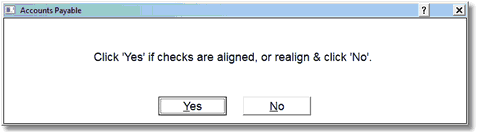
AP Check Printing
•No: No should be selected until the checks are lined up correctly. When selected, the system will print one line of the check at a time.
•Yes: Yes should be selected when the check is lined up correctly, and the remainder of the checks needs to be printed.