|
<< Click to Display Table of Contents >> Refund Checks |
  
|
|
<< Click to Display Table of Contents >> Refund Checks |
  
|
Select Refund Checks to print checks for refunds and one-time vendors. After selecting this option, the system will prompt for the Bank Code, Check Date, and first check number. The system will then prompt, “Restart Account”. If this is a restart, enter the account number that the restart should begin with. The check run will start printing at the account number that was entered. This is useful if the printer jammed or if the printer ran out of checks. After checks are printed, the system will ask if the checks printed properly. If they did not print properly, an N may be entered and the system will ignore the print run and leave the refunds on the system as unpaid. Once checks have printed properly, enter Y. This will allow the checks to move to the temporary file and appear on the Transaction Edit List. This will also create the patient refund entry in Patient Accounting in the Charge Review and Correct screen.
Select Web Client > System Menu > Accounts Payable > Refunds > Refund Checks
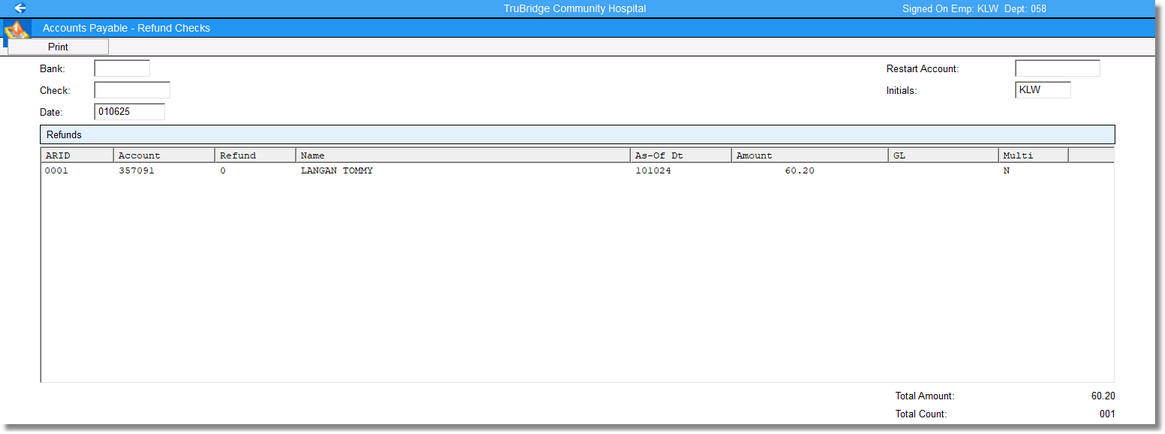
Accounts Payable - Refund Checks