|
<< Click to Display Table of Contents >> Description and Usage |
  
|
|
<< Click to Display Table of Contents >> Description and Usage |
  
|
The Edit List Recreation provides a list of entries from a selected batch. All edit lists should be filed, but when one is misplaced, this provides a way to recreate the Edit List. The selected batch is recreated in the original format. It lists, in original entry order, the General Ledger Number, AHA number, original Date of the Transaction, Journal Type, dollar amount, any Reference or Memo entered and the General Ledger Account Description. It also contains a recap portion that provides a summary for Journal Type, Date, entry count, Debits and Credits.
The Report Writer application allows the user to filter, sort and manipulate this report so that they may customize the data extracted out of the system. See the additional documentation on Report Writer for more information on these options.
Edit List Recreation - Report Writer
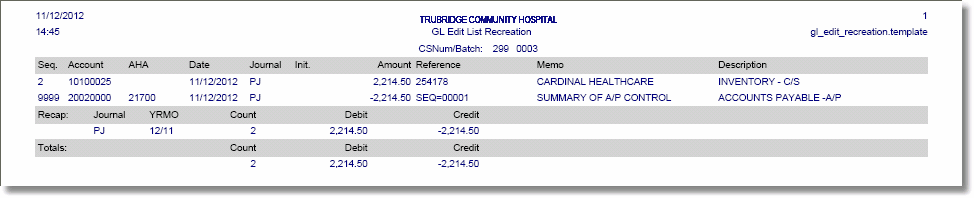
Listed below is an explanation of each column.
•Seq.: This is a unique number assigned by the system that represents the order in which the entries were keyed.
•Account: This number is the valid General Ledger account number in which the entry was applied to. Valid General Ledger account numbers are set up in the Chart of Accounts.
•AHA: This number represents the number loaded in the second field of the Chart of Accounts Maintenance Screen. It is typically the old account number used prior to converting to the TruBridge EHR. This is not a required field in the Chart of Accounts.
•Date: This is the Transaction Date of each entry.
•Journal: This is the Journal Type determined by the entry source.
•Init.: This will pull the initials of the person who posted the batch.
•Amount: This figure is the dollar amount of the entry.
•Reference: This prints the free-form field used to enter additional information in Transaction Entry.
•Memo: This prints the free-form field used to enter additional information in Transaction Entry.
•Description: This contains the description from the Chart of Accounts.
•Recap: summarizes all entries of the Transaction Edit List. This section breaks down the entries by Journal Types, Months, Debits and Credits.
•Totals: This section gives a total of how many entries were in the batch as well as total amount of Debits and Credits.