|
<< Click to Display Table of Contents >> Description and Usage |
  
|
|
<< Click to Display Table of Contents >> Description and Usage |
  
|
The Departmental Profit and Loss Report will show the total activity for all revenue and expense accounts for a department(s) for the current month, based on the selected as of date, and for the prior six months. It will also show what the variance between the budgeted amount versus the actual amount.
The report will page break by department and then the departments will have two sections; one for revenue and one for expenses. The system will know which accounts are for which department based on the last three digits of the General Ledger account number. All General Ledger accounts beginning with a "3" or "5" will fall in to the revenue section. All General Ledger accounts beginning with a "4" or "6" will fall in to the expenses section.
At the end of the revenue and expense sections for each department, will be a Totals row that will total each column. An additional row will display at the end of each department titled, Net Profit (Loss), that will display the difference between the revenue totals and the expense totals. The very last page of the report will include a Grand Totals row, for all departments included on the report.
NOTE: Any closing entries (Journal Type of "CL") will not be included in the report.
Departmental Profit and Loss
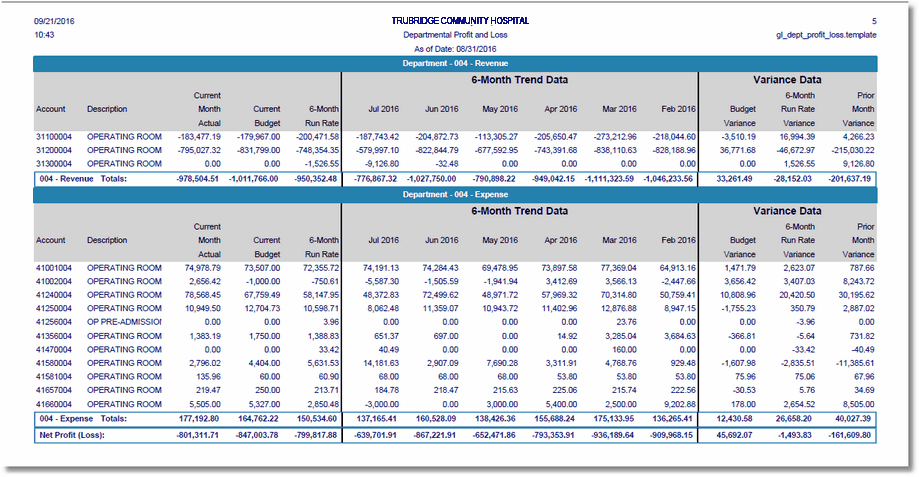
Listed below is an explanation of each column:
•Account: The revenue or expense General Ledger account number for the department.
•Description: The description of the General Ledger account number. This description will pull from Chart of Accounts Maintenance Screen.
•Current Month Actual: This will display the current month actual balance for the month the report parameters were selected for. This information pulls from the General Ledger Budget, Current Year Actual column.
•Current Budget: This will display the current month budget for the month the report parameters were selected for. This information pulls from the General Ledger Budget, Current Year Budget column.
•6-Month Run Rate: This will display the average of the prior 6-Month Trend Data columns (the information in the next six columns).
6-Month Trend Data
This section will display the prior six month actual figures. This information pulls from General Ledger Budget, Current Year Actual column.
Variance Data
•Budget Variance: This will display the difference between the Current Month Actual column and the Current Budget column.
•6-Month Run Rate Variance: This will display the difference between the Current Month Actual column and the 6-Month Run Rate column.
•Prior Month Variance: This will display the difference between the Current Month Actual column and the prior months actual.