|
<< Click to Display Table of Contents >> Description and Usage |
  
|
|
<< Click to Display Table of Contents >> Description and Usage |
  
|
The Medical Necessity/ABN Report provides a list of accounts that have been checked for medical necessity. It includes accounts deemed medically necessary as well as those deemed not medically necessary. In order for accounts to display on the report, accounts must have been checked for medical necessity via Census or Order Entry. The Health Information Management Department may use this report to audit medical necessity checks on patients' accounts.
Medical Necessity/ABN Report
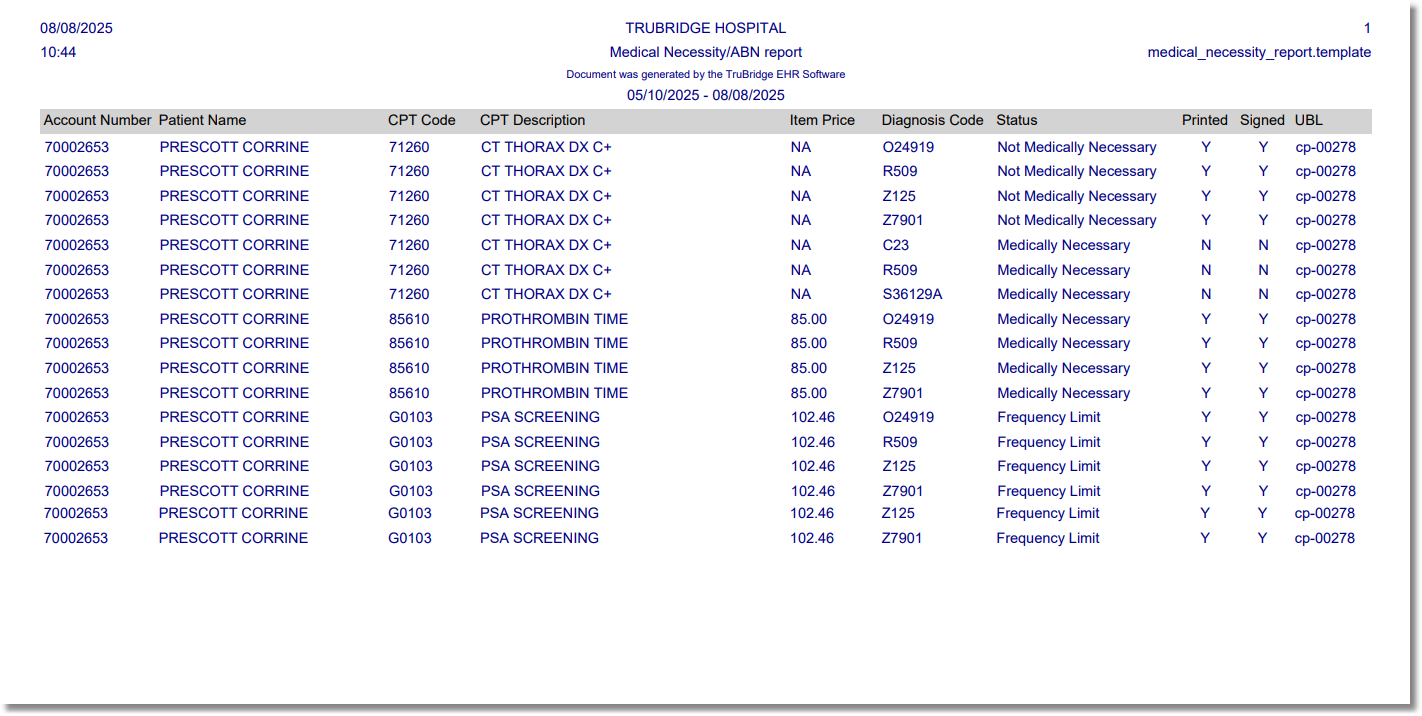
Listed below is an explanation of each column.
•Account Number: Pulls from Registration and ADT screen.
•Patient Name: Pulls from the Patient tab on the Registration and ADT screen.
•CPT Code: The CPT code that was reviewed for medical necessity on the patient's account.
•CPT Description: The description of the CPT code reviewed for medical necessity on the patient's account.
•Item Price: Pulls the price listed from the Item Pricing Information screen for the item associated with the CPT code reviewed for medical necessity.
•Diagnosis Code: Pulls the diagnosis code entered during the medical necessity check.
•Status: Pulls the status of the medical necessity check on the patient's account from the View Existing ABN's screen. For a listing of the different Statues refer to the Medical Necessity User Guide.
•Printed: Pulls the printed status of the ABN from the View Existing ABN's screen on the patient's account.
•Signed: Pulls the signed status of the ABN from the View Existing ABN's screen on the patient's account.
•UBL: Pulls the login of the employee who checked medical necessity on the patient's account.