|
<< Click to Display Table of Contents >> Description and Usage |
  
|
|
<< Click to Display Table of Contents >> Description and Usage |
  
|
The Top 25 DRGs report may be used to identify the most common DRGs for selected parameters. The report will display the DRGs in order from most computed to least computed. Under each DRG the accounts assigned that DRG will be listed. A summary section will display each DRG along with the total number of patients assigned that DRG, the combined Actual Length of Stay, the Average Length of Stay, and the Geometric Length of Stay. A DRG may be listed multiple times in the summary, if the Geometric Length of Stay varies for each account that was assigned that DRG.
NOTE: The descriptions of the DRGs may be different for MS-DRGs and APR DRGs. For this reason it may be necessary to run two versions of this report. The first version for the financial classes that use MS-DRGs, and the second version for the financial classes that use APR DRGs. The Advance Report Writer options may be used to include or exclude the financial classes for each version of the report. This will ensure that the proper descriptions pull for reporting purposes.
Top 25 DRGs
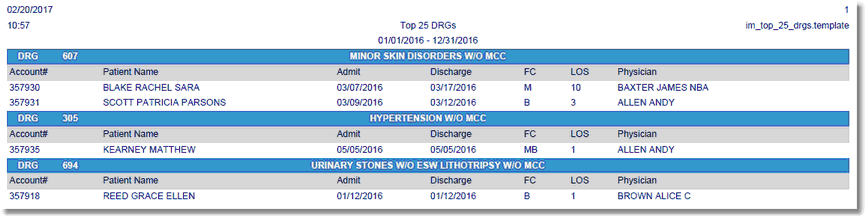
Listed below is an explanation of each column.
•Account#: Pulls from Registration and ADT screen
•Patient Name: Pulls from Registration and ADT screen
•Admit: Pulls from Stay tab on the Registration and ADT screen
•Discharge: Pulls from Stay tab on the Registration and ADT screen
•FC (Financial Class): Pulls from Registration and ADT screen
•LOS (Length of Stay): This value is the calculated number of midnights that a patient is in a bed.
•Physician: The patient's Attending Physician pulls from Stay tab on the Registration and ADT screen
DRG Summary

Listed below is an explanation of each column.
•DRG: The DRGs that were computed for the selected parameters.
•Description: Pulls the description of the DRG which pulls from the appropriate DRG table based on Financial Class
•Patients: The total number of patients assigned the DRG.
•Actual LOS (Length of Stay): The combined Actual Length of Stay for the patients assigned the DRG.
•ALOS (Average Length of Stay): The combined Actual LOS divided by the total number of patients assigned the DRG.
•GLOS (Geometric Length of Stay): The GLOS for the DRG listed in the DRG column.