|
<< Click to Display Table of Contents >> Description and Usage |
  
|
|
<< Click to Display Table of Contents >> Description and Usage |
  
|
This report may be run for a specified date range, Stay Type, physician or service code. The report may be sorted by physician, Stay Type, procedure or service code using the Sort option within Report Writer. These options allow a report to be generated that will aid in determining the most commonly performed operating procedures and the physicians responsible for administering them. It can provide a facility with information about the productivity of the operating staff. This report will only display ICD-10 information. To display ICD-9 information, please see the traditional Operative Procedures report.
Operative Procedures Report
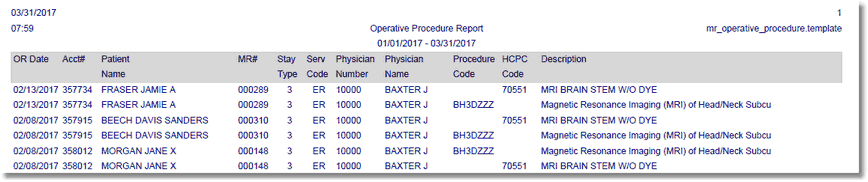
Listed below is an explanation of each column.
•OR Date: Lists the service date of the procedure.
•Acct# (Account Number): Pulls from Registration and ADT screen
•Patient Name: Pulls from the Patient tab on the Registration and ADT screen
•MR# (Medical Record Number): Pulls from the Patient tab on the Registration and ADT screen
•Stay Type: Pulls from the Patient tab on the Registration and ADT screen
•Service Code: Pulls from the Patient tab on the Registration and ADT screen
•Physician Number: Pulls the physician number of the physician that performed the procedure.
•Physician Name: Pulls the physician name of the physician that performed the procedure.
•Procedure Code: The ICD10 procedure code pulls from the Grouper Procedures screen.
•HCPC Code: The HCPC code pulls from the Grouper Procedures screen
•Description: Lists the procedure code description
Operative Procedures Report - Physician Totals
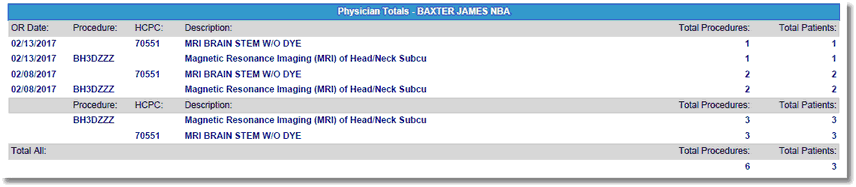
Listed below is an explanation of each column.
•Totals by OR Date: The first totals section displays the total number of procedures and total number of patients for each procedure code by procedure date.
•Totals by Procedure: The second totals section displays the total number of procedures and total number of patients for each procedure code.
•Total All: The last totals section displays the total number of procedures and total number of patients for each physician.
Operative Procedures Report - Facility Totals
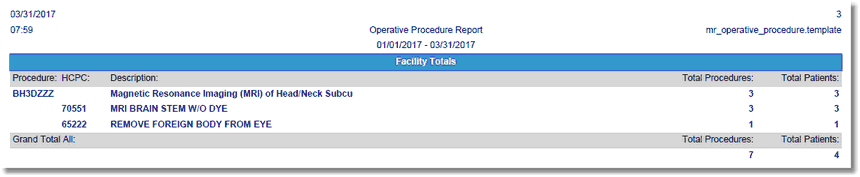
Listed below is an explanation of each column.
•Totals by Procedure: Displays the total number of procedures and total number of patients for each procedure code.
•Total All: Displays the total number of procedures and total number of patients for the facility.