|
<< Click to Display Table of Contents >> Description and Usage |
  
|
|
<< Click to Display Table of Contents >> Description and Usage |
  
|
The Coder Productivity Report gives a list of accounts coded by each coder. The report also gives totals by Stay Type, Subtype, Finish Date Summary by Coder, and Revised Date Summary by Coder. This report pulls ICD10 information.
Coder Productivity
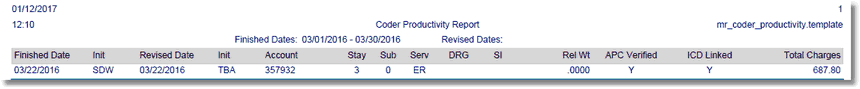
Listed below is an explanation of each column.
•Finished Date: Pulls from the Grouper Patient Summary screen
•Init (Initials): Pulls from the Grouper Patient Summary screen
•Revised Date: Pulls from the Grouper Patient Summary screen
•Init (Initials): Pulls from the Grouper Patient Summary screen
•Account (Account Number): Pulls from the Patient tab on the Registration and ADT screen
•Stay (Stay Type): Pulls from the Patient tab on the Registration and ADT screen
•Sub (Subtype): Pulls from the Patient tab on the Registration and ADT screen
•Serv (Service code): Pulls from the Patient tab on the Registration and ADT screen
•DRG: Pulls from the Grouper
•SI (Severity Indicator): Pulls from the Grouper Patient Summary screen
•Rel Wt (Relative Weight): This amount is the Medicare Relative Weight for the listed DRG
•APC Verified: If APC verification has been done this field will display a Y. If APC verification has not been done, the APC Verified field will display N.
•ICD Linked: If the coder has linked the ICD-9 diagnosis codes with the ICD-10 diagnosis codes, this field will display a Y. If the ICD-9 diagnosis codes have not been linked with the ICD-10 diagnosis codes, then this field will display N.
•Total Charges: Pulls the total charges from the account detail
Report Summary
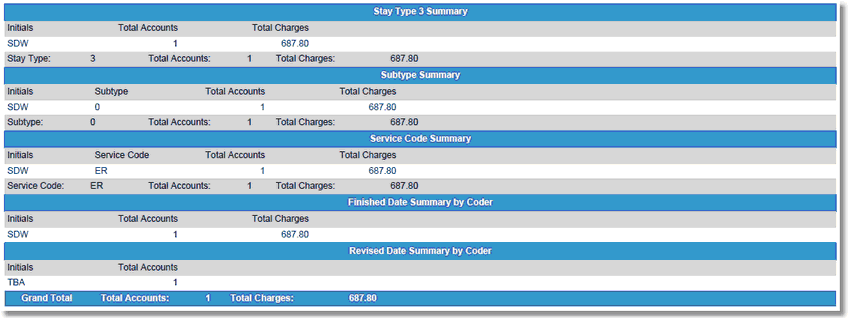
Listed below is an explanation of each column.
•Initials: Pulls from the Grouper Patient Summary screen
•Total Accounts: Pulls the total number of accounts coded for each coder
•Total Charges: Pulls the total charges of all accounts listed on the report for the listed summary section