|
<< Click to Display Table of Contents >> Description and Usage |
  
|
|
<< Click to Display Table of Contents >> Description and Usage |
  
|
The DRG Comparative report is a tool that may be used to see any differences in the ICD9 computed DRG and ICD10 computed DRG along with the corresponding reimbursement amounts. The report will calculate the difference in the expected payment for each account; which is the expected DRG reimbursement. If the ICD9 expected payment amount is greater, the value will display as a negative amount. If the ICD10 expected payment amount is greater, the value will display as a positive amount. There is a grand total at the end of the report that will include the Total Difference in expected payment and the Case Mix for each code type.
DRG Comparative
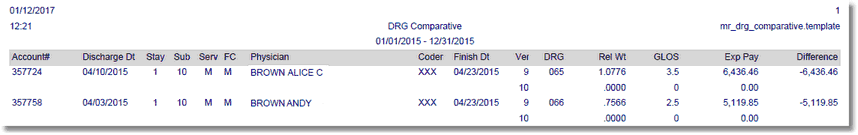
Listed below is an explanation of each column.
•Account# (Account Number): Pulls from the Patient tab on the Registration and ADT screen
•Discharge Dt (Discharge Date): Pulls from the Stay tab on the Registration and ADT screen
•Stay (Stay Type): Pulls from the Patient tab on the Registration and ADT screen
•Sub (Subtype): Pulls from the Patient tab on the Registration and ADT screen
•Serv (Service code): Pulls from the Patient tab on the Registration and ADT screen
•FC (Financial Class): Pulls from the Guarantor/Ins tab on the Registration and ADT screen
•Physician: Pulls from the Stay tab on the Registration and ADT screen
•Coder: Pulls from the Grouper Patient Summary screen
•Finished Date: Pulls from the Grouper Patient Summary screen.
•Ver (Version): Version 9 line of detail pulls the ICD9 computed DRG information. Version 10 line of detail pulls the ICD10 computed DRG information.
•DRG: Pulls from the Grouper Patient Summary screen
•Rel Wt (Relative Weight): Pulls for the DRG
•GLOS (Geometric Length of Stay): Pulls for the DRG
•Exp Pay (Expected Payment): Pulls from the Grouper Patient Summary screen
•Difference: Pulls the difference between the ICD9 computed DRG and ICD10 computed DRG expected payment amounts. If the ICD9 expected pay amount is greater, the value should display as a negative amount. If the ICD10 expected payment amount is greater, the value should display as a positive amount.
•Total Difference: Pulls the overall difference in ICD9 computed DRG and ICD10 computed DRG expected payment amounts. If the ICD9 expected payment amount is greater, the value should display as a negative amount. If the ICD10 expected payment amount is greater, the value should display as a positive amount.
•ICD-9 CMI: Pulls the overall case mix for all ICD9 computed DRGs
•ICD-10 CMI: Pulls the overall case mix for all ICD10 computed DRGs