|
<< Click to Display Table of Contents >> Description and Usage |
  
|
|
<< Click to Display Table of Contents >> Description and Usage |
  
|
The Rejection Codes Summary Report prints the Receipt Date, Account Name, Account Number, Financial Class, Receipt Number, Rejection Code and Rejection Code Description. A summary by Rejection Code is given at the end of the report. This report is designed as an automated means to track denials and identify denial trends. It is an optional report and should be run as necessary.
The Report Writer application allows the user to filter, sort and manipulate this report so that he may customize the data extracted out of the system. See the additional documentation on Report Writer for more information on these options.
Rejection Code Summary Report - Report Writer
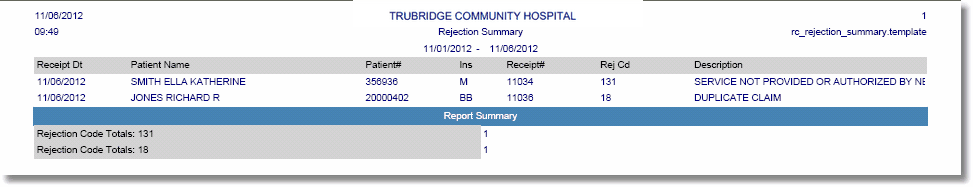
Listed below is an explanation of each column.
•Receipt Dt: Date the receipt was posted to the patient’s account.
•Patient Name: Name of the patient whose account received the payment.
•Patient #: Account number the receipt was posted to.
•Ins: Financial class that sent the rejection to the facility.
•Receipt #: Receipt number that is automatically assigned by the system.
•Rej Cd: Rejection code that is assigned to the patient account for the given financial class when the claim is rejected during receipting.
•Description: Description of the rejection code as listed in the Rejection Code Table.
•Report Summary: Totals for each rejection code that was used during the specified date range.