|
<< Click to Display Table of Contents >> Description and Usage |
  
|
|
<< Click to Display Table of Contents >> Description and Usage |
  
|
The Receipts by Date report will display all receipts within a given date range. The report will display totals by General Ledger, Day, Receipt Code, Collect Code and Financial Class.
Receipts by Date
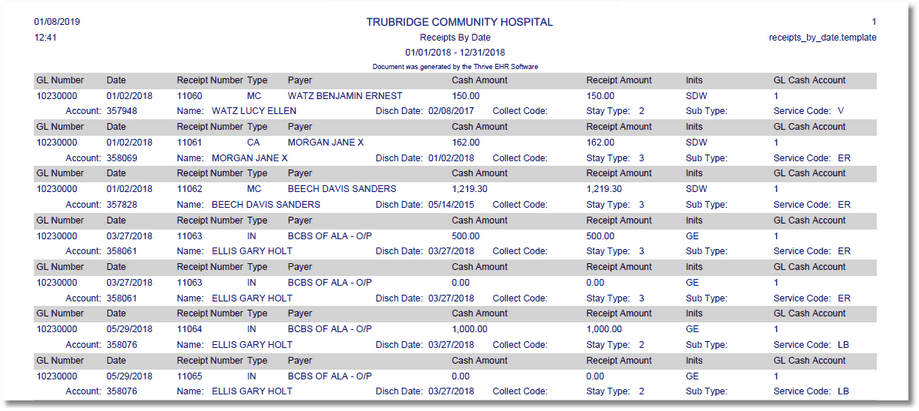
Listed below is an explanation of each column.
•GL Number: General Ledger account number affected by the receipt entry.
•Date: Date the receipt was posted to the General Ledger account number.
•Receipt Number: Number automatically assigned by the system.
•Type: Receipt code (e.g., CA, VI, MO, etc.) entered during receipt entry.
•Payer: Name of the individual who made the payment.
•Cash Amount: Amount of the cash receipts entered.
•Receipt Amount: Total of the receipts entered from each transaction, including non AR entries.
•Inits: Initials of the receipting clerk who entered the receipt.
•GL Cash Account: General Ledger cash account in which the receipt amount was posted.
•Account: Patient's A/R account number to which the payment was posted.
•Name: Name on the A/R account to which the payment was posted.
•Disch Date: Pulls from the Stay tab on the Registration and ADT screen.
•Collect Code: Pulls the collect code at the time the receipt was posted from the Guarantor/Ins tab on the Registration and ADT screen.
•Stay Type: Pulls the patient's stay type from the Patient tab on the Registration and ADT screen.
•Sub Type: Pulls the patient's sub type from the Patient tab on the Registration and ADT screen.
•Service Code: Pulls the patient's service code from the Patient tab on the Registration and ADT screen.
•Totals By GL: The report will give a grand total for each General Ledger account number.
•Grand Totals: The report will give a grand total for all receipts entered.
Totals by Day Section
•Cash Receipts: Amount of cash received that is entered during receipt entry, including non-A/R and cash received from insurance. This total will equal the daily deposit.
•A/R Receipts: Amount of A/R receipts posted during the selected date range.
•A/R Cash: Amount of A/R receipts posted minus contractual and non A/R amounts.
•GL Cash Acct. 1: Receipt amount posted to the General Ledger cash account.
•GL Cash Acct. 2: Receipt amount posted to the second General Ledger cash account.
Summary Sections
•Totals By Receipt Code: The total amounts receipted for each receipt type.
•Collect Code/# of Payments/Total Receipts: Collect Code in the Guarantor/Ins tab on the Registration and ADT screen. Total number of payments for that particular Collect Code. Total dollar amount of receipts for that particular Collect Code.
•Receipt Totals By Financial Class: The total amounts receipted for each financial class, by Stay Type.
•Cash Reimbursements By Financial Class: The amount of cash reimbursed for the total A/R by each financial class, by Stay Type. This total includes cash from insurance and private pay accounts. It does not include non-A/R or contractual adjustments.