|
<< Click to Display Table of Contents >> Description and Usage |
  
|
|
<< Click to Display Table of Contents >> Description and Usage |
  
|
The Scheduling Event Change Report will display changes made to specific fields in the appointment Event screen. These changes will only be captured if information is changed after the appointment is originally scheduled. The fields within the Event screen that will be recorded on this report are as follows: Contact Phone Number, Cell Number, Caller, Email Address, all Chief Complaint fields, all Insurance fields and Comments.
Scheduling Event Change Report
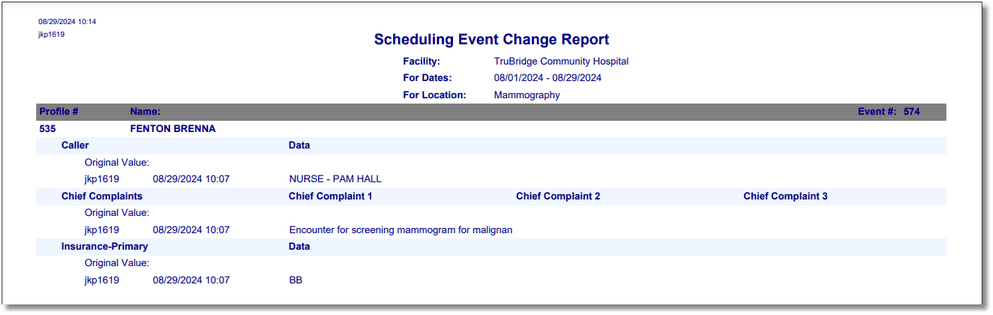
Listed below is an explanation of each column.
•Profile #: The profile number of the patient that is attached to the appointment.
•Name: The patient's name on the appointment where changes were made.
•Event #: The number used by the system to capture the change(s) that was made.
Each field that had a change made in the Event screen for the appointment will be listed below each patient name. The field that was changed will be listed in dark blue. Below the field name will be the change that was made. The 'Original Value' will be listed first followed by the information that was originally in the field. Below the Original Value will list the user login(s) that made the change, the date and time the change was made and what the information was changed to.