|
<< Click to Display Table of Contents >> Change Log - Census ER Log Table |
  
|
|
<< Click to Display Table of Contents >> Change Log - Census ER Log Table |
  
|
The Census ER Log Table Change Log gives the ability to monitor ER Log compliance and accuracy. It will display previous information of the ER Log's field along with the change date and time, User, Patient Visit ID, Program Name and Field Name. All fields, Visits 1-4, of the ER Log screens will be logged except the Physician Decision to Admit Date/Time fields.
Select Web Client > Report Dashboard > Change Log - Census ER Log Table
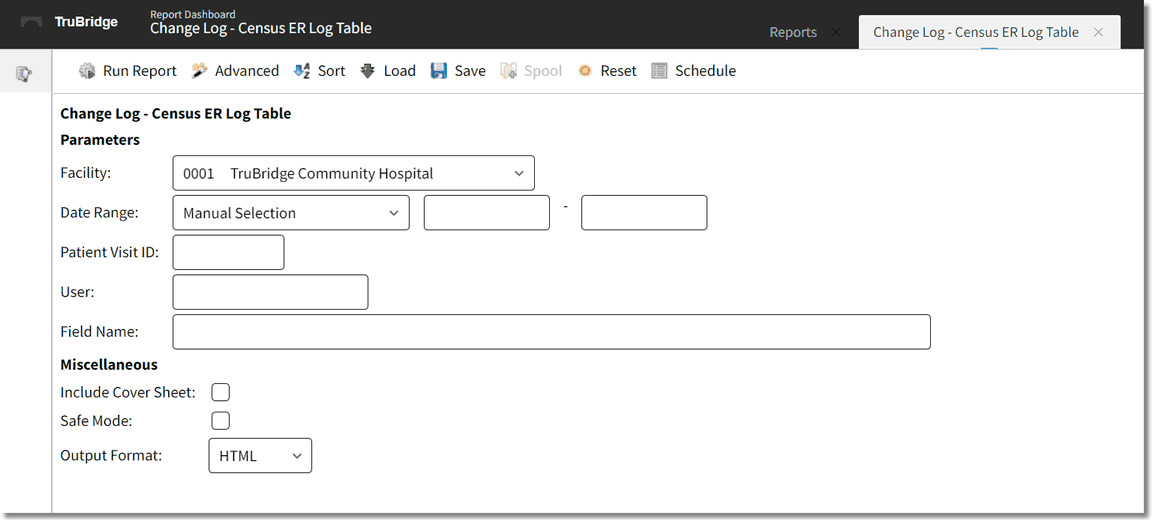
Change Log - Census ER Log Table Parameters
•Facility: Select the desired Facility. (Only Facilities selected for access under that logname will be available for selection.)
•Date Range: Enter the date range to be audited.
•Patient Visit ID: Enter the patients visit number to be audited. Leave this field blank to run for all visits.
•User: Enter the user id of the employee to be audited. Leave this field blank for all users.
•Field Name: Enter the specific field name to be audited. Leave this field blank for all fields.
•Include Cover Sheet: Select this option to include a Cover Sheet with the report.
•Safe Mode: Select this option if the report would not build due to bad data being in a field. If the report has bad data, a message will appear stating to run report using the Safe Mode. If selected, Safe Mode will replace all of the bad characters with a ?. This will allow the intended report to generate. The bad data may then be seen and can be corrected from the account level.
•Output Format: Use the drop-down box to select one of the following report Format options:
▪HTML
▪XML
▪CSV
▪MAPLIST
▪TXT
Select Run Report to display the report in the selected output format.
Change Log - Census ER Log Table
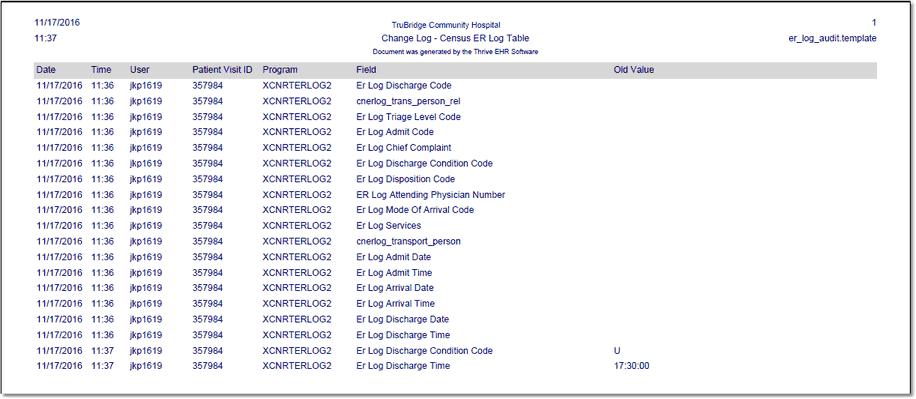
Change Log - Census ER Log Table Report
Listed below is an explanation of each column:
•Date/Time: The date and time the change took place in the ER Log.
•User: The user ID of the employee that made the change on the visit in the ER Log.
•Patient Visit ID: The visit number in which the ER Log change took place.
•Program: This is the program used to execute the change.
•Field: The name of the field in the ER Log the change took place in.
•Old Value: The value that was in the field before it was changed. If it is blank, there was nothing originally in that field.