|
<< Click to Display Table of Contents >> Description and Usage |
  
|
|
<< Click to Display Table of Contents >> Description and Usage |
  
|
The Aged Trial Balance within Report Writer provides a listing of specific aging periods for A/R accounts and is a mandatory part of the A/R Month End Closing procedures.
The report "Balance" total should be entered on the A/R Control Sheet (E-O-M Trial Balance).
The Aged Trial Balance total should equal the A/R End Balance on the Control Sheet.
The Aged Trial Balance total should equal the end of the month balance for the Accounts Receivable control account in General Ledger.
The Report Writer application allows the user to filter, sort and manipulate this report so that they may customize the data extracted out of TruBridge EHR. See the additional documentation on Report Writer for more information on these options.
Aged Trial Balance - Report Writer
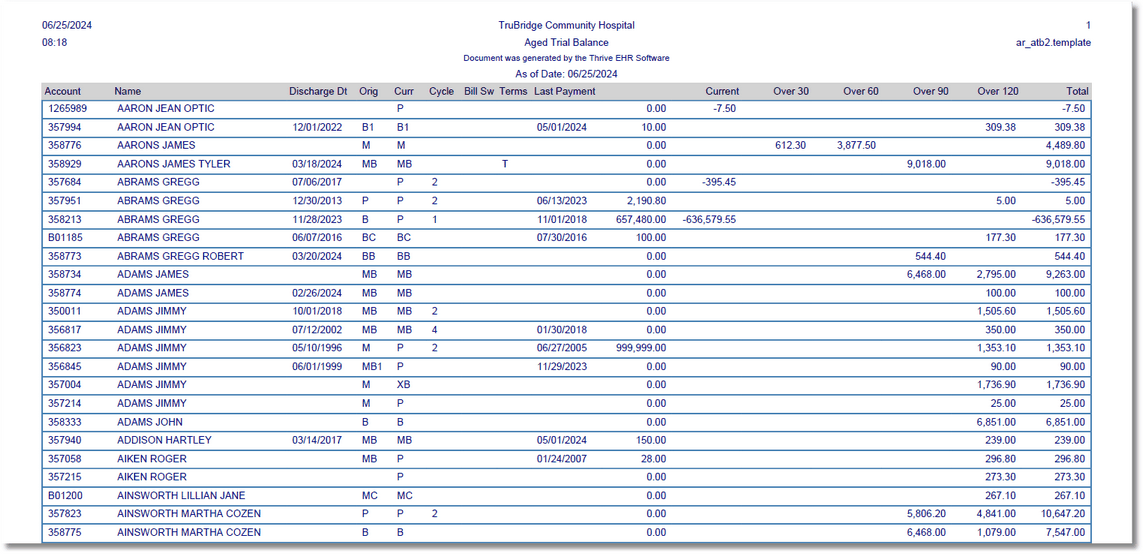
Aged Trial Balance (Totals Section) - Report Writer
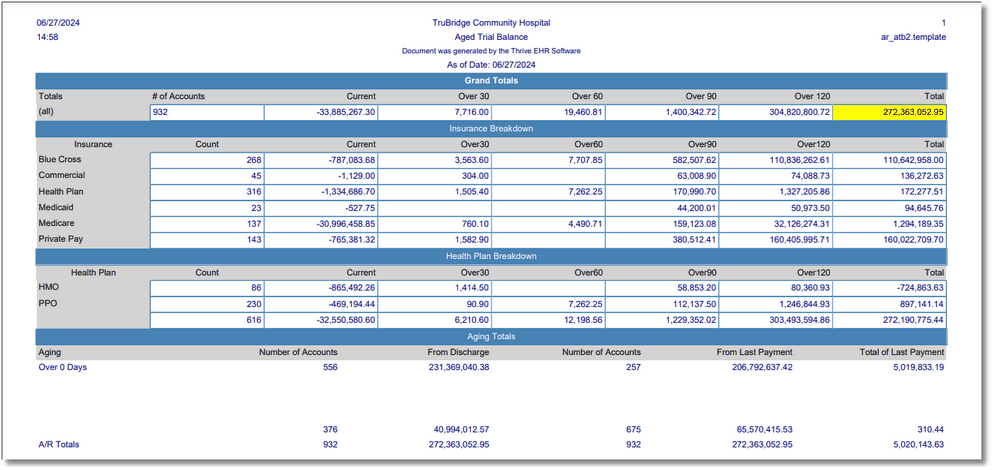
Listed below is an explanation of each column:
•Account (Account Number): Pulls from Patient Functions.
•Name (Patient Name): Pulls from the Patient tab on the Registration and ADT screen.
•Discharge Dt (Discharge Date): Pulls from the Stay tab on the Registration and ADT screen.
•Orig (Original Financial Class): Pulls from the Guarantor/Ins tab on the Registration and ADT screen.
•Curr (Current Financial Class): Indicates the current outstanding insurance.
•Cycle (Cycle Code): Pulls from the Guarantor/Ins tab on the Registration and ADT screen.
•Bill Sw (Bill Switch): Pulls from the Guarantor/Ins tab on the Registration and ADT screen.
•Terms: Indicates if the account is set up for terms payments.
•Last Payment (Date): Located in the A\R Account Status. The next column displays the last payment amount.
•Current: Current amount due (less than 30 days from discharge date).
•Over 30: The amount due that is over 30 days (from discharge date).
•Over 60: The amount due that is over 60 days (from discharge date).
•Over 90: The amount due that is over 90 days (from discharge date).
•Over 120: The amount due that is over 120 days (from discharge date).
•Total: The total amount due from the patient.
Totals Section
•Grand Totals (all): The total balance of each aging column.
•Insurance Breakdown: Total amounts grouped by insurance and aging periods.
•Health Plan Breakdown: Total amounts grouped by health plan and aging periods.
NOTE: The Health Plan Breakdown totals will only display when a Health Plan has been defined on page 3 of the Insurance Company Table.
Aging Totals
•Aging: The aging buckets that are entered when running the report.
•Number of Accounts (From Discharge): The number of accounts included in the aging bucket from discharge.
•From Discharge: The total dollar amount of accounts included in the aging bucket from discharge.
•Number of Accounts (From Last Payment): The number of accounts included in the aging bucket from last payment.
•From Last Payment: The total dollar amount of accounts included in the aging bucket since last payment.
•Total of Last Payment: The total dollar amount of payments received in the aging bucket.
NOTE: If aging buckets are not defined, all accounts will be included in the Over 0 days bucket.