|
<< Click to Display Table of Contents >> Description and Usage |
  
|
|
<< Click to Display Table of Contents >> Description and Usage |
  
|
The Account Detail report is a listing of patient account information consisting of three sections:
•A patient demographic profile, including DRG information.
•A detailed charge/receipt statement, including A/R and Bad Debt balance.
•A charge summary listing charges, adjustments, payments and account balance.
The Account Detail is an optional report and should be printed as needed. It can serve as an account statement for the following:
•Patients who insist on a statement before First Time Statements print.
•Insurance companies that need a detailed accounting for all charges.
•To mail with collection letters as evidence of services rendered.
Account Detail Report
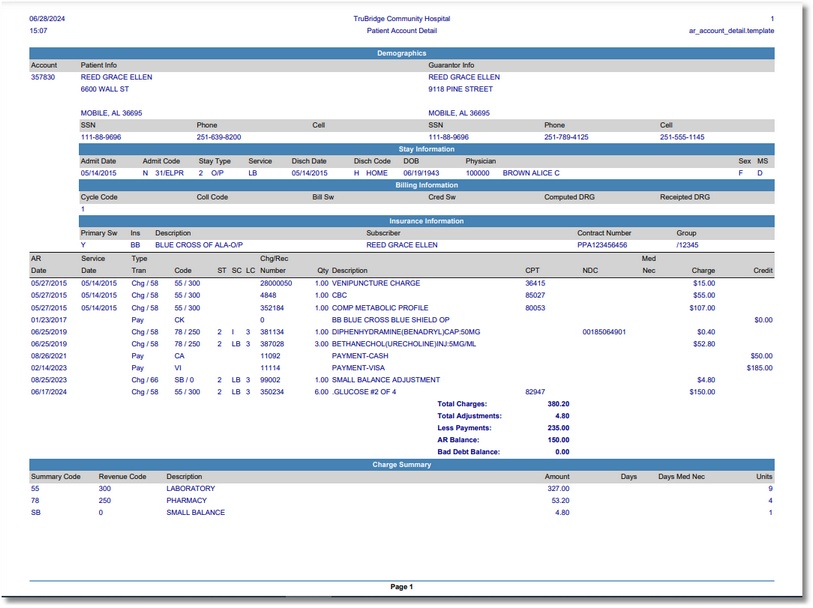
Listed below is an explanation of each column.
•A/R Date: Date the transaction was posted to the account.
•Service Date: Is the date the charge was incurred. If the service date is the same as the A/R date, or date of transaction, this column will be blank.
•Type Tran (Type Transaction): This is the type of transaction - charge, payment, note, etc.
•Code (Transaction Code): This is the Transaction Code. Charge Summary codes will pull for charges and receipts. S will pull for system generated notes (statements), N will pull for manually entered notes and A will pull for payer entered in receipting. If revenue codes are selected to be printed, the revenue code associated with the charge will pull to this column.
•ST (Stay Type): This will display the patient's stay type.
•SC (Service Code): This will display the patient's service code.
•LC (Level of Care): This will display the patient's level of care.
NOTE: The Stay Type, Service Code and Level of Care will only display information if the facility is using CAH software. These columns will display the patient's stay type, service code and level of care at the time the item was charged.
•Chg/Rec Number (Charge/Receipt Number): Item or Receipt number for this transaction.
•Qty (Quantity): Pulls the quantity of items charged.
•Description: Pulls the description of charged item from page 1 of the Item Master.
•CPT: Pulls from page 1 of the Item Master.
•NDC: If the charged item is a drug, the NDC number will display. The NDC number will pull from Pharmacy Information in the Item Master.
•Med Necessary (Medical Necessary): A Y will pull for a private room charge that was ordered by the physician as medically necessary (Stay tab in the Registration and ADT screen)
•Charge: Amount charged to the account for this transaction.
•Credit: Amount credited to the account for this transaction.
Charge Summary
•Summary Code (Charge Summary Code): Pulls from page 1 of the Item Master for the associated item(s).
•Revenue Code: Displays the revenue code associated with the summary code.
•Description: Description from Summary Charge Code Tables.
•Amount: Total charge by summary code.
•Days: For In-patients, number of days from Admit date up to, but not including, Discharge date.
•Days Med Necessary: Referring to column 10; the total number of days the private room was medically necessary.
•Units: Number of items charged for each summary code.