|
<< Click to Display Table of Contents >> Description and Usage |
  
|
|
<< Click to Display Table of Contents >> Description and Usage |
  
|
The Patient Balance Detail Report will display accounts with balances and will include all detail about the account. Because of the amount of detail this report includes, it will only be available in a CSV output format.
The report will pull up to five insurances the patient has on their account. This will be determined by the order the insurances are listed on the Guarantor/Ins tab on the Registration and ADT screen.
NOTE: TruBridge recommends scheduling this report in Report Scheduler due to how long it may take this report to run. Please refer to the Report Dashboard user guide for more information on Report Scheduler.
Patient Balance Detail Report
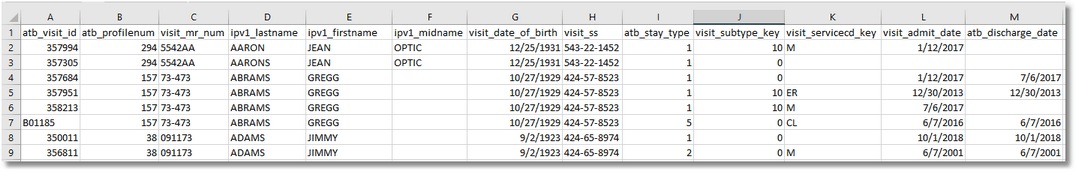
•Account Number (atb_visit_id): Pulls from Patient Functions
•Profile Number (atb_profilenum): Pulls from the patient's profile
•Medical Record Number (visit_mr_num): Pulls from the Patient tab on the Registration and ADT screen
•Last Name (ipv1_lastname): Pulls from the Patient tab on the Registration and ADT screen
•First Name (ipv1_firstname): Pulls from the Patient tab on the Registration and ADT screen
•Middle Name (ipv1_midname): Pulls from the Patient tab on the Registration and ADT screen
•Date of Birth (visit_date_of_birth): Pulls from the Patient tab on the Registration and ADT screen
•Social Security Number (visit_ss): Pulls from the Patient tab on the Registration and ADT screen
•Stay Type (atb_stay_type): Pulls from the Patient tab on the Registration and ADT screen
•Sub Type (visit_subtype_key): Pulls from the Patient tab on the Registration and ADT screen
•Service Code (visit_servicecd_key): Pulls from the Patient tab on the Registration and ADT screen
•Admit Date (visit_admit_date): Pulls from the Stay tab on the Registration and ADT screen
•Discharge Date (atb_discharge_date): Pulls from the Stay tab on the Registration and ADT screen
•Last Billed Date (last_billed_date): This is the last date a statement was sent to the patient. This pull from the Account Detail
•Current Insurance (atb_ins_current): Pulls from the Guarantor/Ins tab on the Registration and ADT screen
•First Insurance (insurance_code_1): Pulls from the Guarantor/Ins tab on the Registration and ADT screen
•First Insurance Primary Switch (insurance_primary_sw_1): Pulls from the Guarantor/Ins tab on the Registration and ADT screen
•First Health Plan (health_plan_1): Pulls from page 3 of the Insurance Company table of the first insurance code
•First Insurance Reimbursement Amount (insurance_reimbursement_1): Pulls from the Receipt Information option in the Insurance System - Claim Status screen
•First Insurance Contractual Amount (insurance_contractual_1): Pulls from the Receipt Information option in the Insurance System - Claim Status screen
•First Insurance Actual Payment (insurance_total_1): Pulls from the Receipt Information option in the Insurance System - Claim Status screen
•First Insurance Policy Number (insurance_policy_number_1): Pulls from the Policy Information screen
•Second Insurance (insurance_code_2): Pulls from the Guarantor/Ins tab on the Registration and ADT screen
•Second Insurance Primary Switch (insurance_primary_sw_2): Pulls from the Guarantor/Ins tab on the Registration and ADT screen
•Second Health Plan (health_plan_2): Pulls from page 3 of the Insurance Company table of the second insurance code
•Second Insurance Reimbursement Amount (insurance_reimbursement_2): Pulls from the Receipt Information option in the Insurance System - Claim Status screen
•Second Insurance Contractual Amount (insurance_contractual_2): Pulls from the Receipt Information option in the Insurance System - Claim Status screen
•Second Insurance Actual Payment (insurance_total_2): Pulls from the Receipt Information option in the Insurance System - Claim Status screen
•Second Insurance Policy Number (insurance_policy_number_2): Pulls from the Policy Information screen
•Third Insurance (insurance_code_3): Pulls from the Guarantor/Ins tab on the Registration and ADT screen
•Third Insurance Primary Switch (insurance_primary_sw_3): Pulls from the Guarantor/Ins tab on the Registration and ADT screen
•Third Health Plan (health_plan_3): Pulls from page 3 of the Insurance Company table of the third insurance code
•Third Insurance Reimbursement Amount (insurance_reimbursement_3): Pulls from the Receipt Information option in the Insurance System - Claim Status screen
•Third Insurance Contractual Amount (insurance_contractual_3): Pulls from the Receipt Information option in the Insurance System - Claim Status screen
•Third Insurance Actual Payment (insurance_total_3): Pulls from the Receipt Information option in the Insurance System - Claim Status screen
•Third Insurance Policy Number (insurance_policy_number_3): Pulls from the Policy Information screen
•Fourth Insurance (insurance_code_4): Pulls from the Guarantor/Ins tab on the Registration and ADT screen
•Fourth Insurance Primary Switch (insurance_primary_sw_4): Pulls from the Guarantor/Ins tab on the Registration and ADT screen
•Fourth Health Plan (health_plan_4): Pulls from page 3 of the Insurance Company table of the fourth insurance code
•Fourth Insurance Reimbursement Amount (insurance_reimbursement_4): Pulls from the Receipt Information option in the Insurance System - Claim Status screen
•Fourth Insurance Contractual Amount (insurance_contractual_4): Pulls from the Receipt Information option in the Insurance System - Claim Status screen
•Fourth Insurance Actual Payment (insurance_total_4): Pulls from the Receipt Information option in the Insurance System - Claim Status screen
•Fourth Insurance Policy Number (insurance_policy_number_4): Pulls from the Policy Information screen
•Fifth Insurance (insurance_code_5): Pulls from the Guarantor/Ins tab on the Registration and ADT screen
•Fifth Insurance Primary Switch (insurance_primary_sw_5): Pulls from the Guarantor/Ins tab on the Registration and ADT screen
•Fifth Health Plan (health_plan_5): Pulls from page 3 of the Insurance Company table of the fifth insurance code
•Fifth Insurance Reimbursement Amount (insurance_reimbursement_5): Pulls from the Receipt Information option in the Insurance System - Claim Status screen
•Fifth Insurance Contractual Amount (insurance_contractual_5): Pulls from the Receipt Information option in the Insurance System - Claim Status screen
•Fifth Insurance Actual Payment (insurance_total_5): Pulls from the Receipt Information option in the Insurance System - Claim Status screen
•Fifth Insurance Policy Number (insurance_policy_number_5): Pulls from the Policy Information screen
•Patient Payments (pat_pymts): Total of all payments made by the patient.
•Total Charges (atb_charges): Pulls the total charges on the patient's account
•Total Credits (atb_credits): Pulls the total amount of credits on the patient's account
•Account Balance (atb_balance): The remaining account balance on the patient's account
•Guarantor Name (visit_guar_name): Pulls from the Guarantor/Ins tab on the Registration and ADT screen
•Guarantor Social Security Number (visit_guar_ss): Pulls from the Guarantor/Ins tab on the Registration and ADT screen
•Spouse (ipv1_spouse): Pulls from the Contact tab on the Registration and ADT screen
•Patient Address 1 (pat_address1): Pulls from the Patient tab on the Registration and ADT screen
•Patient Address 2 (pat_address2): Pulls from the Patient tab on the Registration and ADT screen
•Patient City (pat_city): Pulls from the Patient tab on the Registration and ADT screen
•Patient State (pat_state_prov_ter): Pulls from the Patient tab on the Registration and ADT screen
•Patient Zip Code (pat_zip_postalcd): Pulls from the Patient tab on the Registration and ADT screen
•Patient County Code (ipv1_p_cnty): Pulls from the Patient tab on the Registration and ADT screen
•Patient County Description (cntycd_desc): Pulls from the Patient tab on the Registration and ADT screen
•Collection Code (atb_col_sw): Pulls from the Guarantor/Ins tab on the Registration and ADT screen
•Sex (visit_sex): Pulls from the Patient tab on the Registration and ADT screen
•Patient Phone Number (ipv1_p_phone): Pulls from the Patient tab on the Registration and ADT screen
•Marital Status (visit_marital): Pulls from the Patient tab on the Registration and ADT screen
•Attending Physician (phys1_name): Pulls from the Stay tab on the Registration and ADT screen
•DRG Code (ipg_compicd10_drg): Pulls from the Patient Summary screen in the Medical Record Grouper.
•Principal Diagnosis Code (icd10_diag_code): Pulls from the Patient Summary screen in the Medical Record Grouper.
•Primary Diagnosis Code Description (icd10_diag_desc): Pulls from the Patient Summary screen in the Medical Record Grouper.