|
<< Click to Display Table of Contents >> Description and Usage |
  
|
|
<< Click to Display Table of Contents >> Description and Usage |
  
|
The Item Master Report is a comprehensive report that consolidates all data within the Item Master. This report may be customized by using the Advanced options available within the Report Dashboard, so users may tailor the information to best suit specific requirements and preferences. This report will only display in a CSV format.
NOTE: The columns defined below are what defaults on the report. Additional fields located in the Item Master may be added as a column within the Advanced option of the report.
Item Master Report
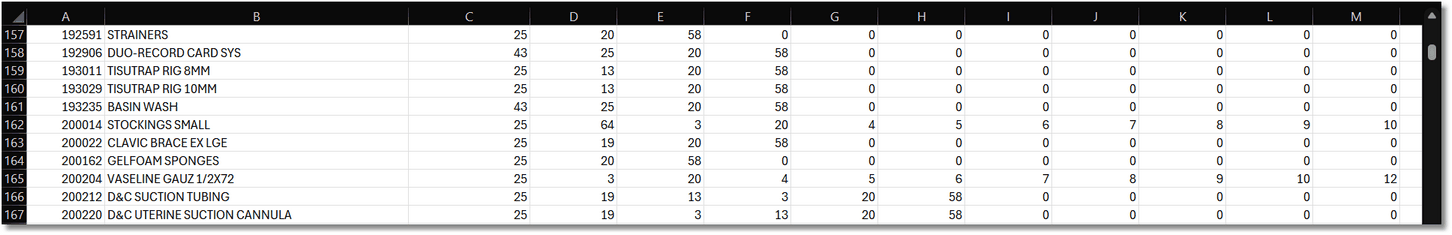
Below is a description of the default columns on the report.
•Item Number (item_number): The item number pulls from page 1 of the Item Master.
•Item Description (ivm1tb_desc): The item description pulls from page 1 of the Item Master.
•Issuing Primary Department (issuing_dept_primary): The primary issuing department pulls the department loaded in the first Issuing Department field on page 1 of the Item Master.
•Item Issuing Departments 02-32 (issuing_dept02 - issuing_dept32): The issuing departments pull the departments loaded in the 2nd-32nd Issuing Department fields on page 1 of the Item Master.
•Stay Types 1-5 Current Price (price_st1 - price_st5): The current price associated with the stay type pulls from the Item Pricing Information screen in the Item Master.
•Item Revenue GL Number, Stay Types 1-5 (rev_gl_st1 - rev_gl_st5): The general ledger number associated with the stay type, pulls from the Item Pricing Information screen in the Item Master.
•Termination Date (ivm1tb_term_date): The termination date pulls from page 2 of the Item Master.
•Summary Code (ivm1tb_sumcd): The insurance summary code pulls from page 1 of the Item Master.
•Default CPT Code (default_cpt_code): The CPT code pulls from page 1 of the Item Master.
•Physician Number (ivm1tb_phychg): The physician number pulls from the Physician - Service Charge section on page 1 of the Item Master.
•Physician Current Price (ivm1tb_phychg): The physician current price pulls from the Physician - Service Charge section on page 1 of the Item Master.
•Revenue Code (revenue_code): The revenue code pulls the revenue code associated with the summary code on page 1 of the Item Master.
•Vendor Number 1-3 (ivm1tb_ven1 - ivm1tb_ven3): The vendor number pulls from the Supplier/Mfr column within the Vendors section, on page 1 of the Item Master.