|
<< Click to Display Table of Contents >> Description and Usage |
  
|
|
<< Click to Display Table of Contents >> Description and Usage |
  
|
The Registration Follow-Up report within Report Writer will list registration information for the dates specified. The report prompts for an admission date range and prints in order of registrar initials. It may be used to verify critical fields have been completed.
The report lists Patient/Guarantor Information, the Patient Name, Address, County, Patient Date of Birth, Social Security Number, Guarantor Name, Address, Guarantor Date of Birth, Social Security Number, Contract Code, Patient Stay Type, Patient Sub Type, Admit Date, Discharge Date, Service Code, Cycle Code, Patient Sex, Marital Status, Financial Class and Employee Initials.
The report also lists Insurance information, Financial Class, Insurance Name, Subscriber Name, Subscriber Date of Birth, Contract Number, Group Information, Primary Switch, Employee Status Code and Preadmission Certification Number.
The Report Writer application allows the user to filter, sort and manipulate this report so that they may customize the data extracted out of the system. See the additional documentation on Report Writer for more information on these options.
Registration Follow-up Report - Report Writer
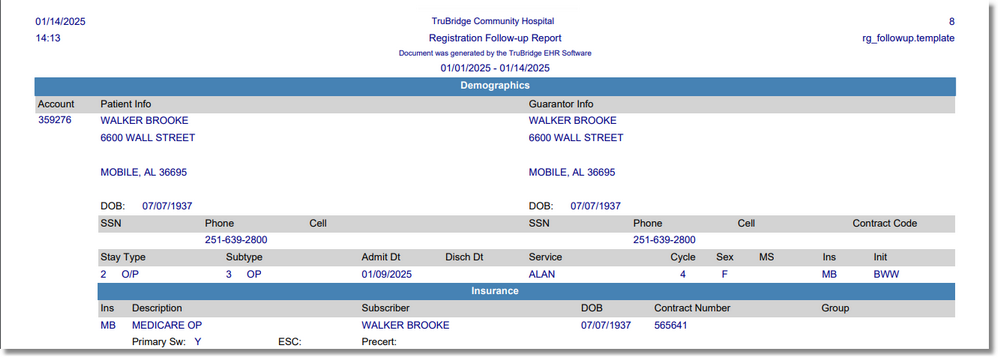
Listed below is an explanation of each column:
•Account (Patient Account Number): Pulls from Patient Functions.
•Patient Info: Pulls from the Patient tab on the Registration and ADT screen. (Address and Date of Birth).
•SSN (Social Security Number): Pulls from the Patient tab on the Registration and ADT screen.
•Phone: Pulls from the Patient tab on the Registration and ADT screen.
•Cell: Pulls from the Patient tab on the Registration and ADT screen.
•Guarantor Info: Pulls from the Guarantor/Ins tab on the Registration and ADT screen. (Address and Date of Birth).
•SSN (Social Security Number): Pulls from the Guarantor/Ins tab on the Registration and ADT screen.
•Phone: Pulls from the Guarantor/Ins tab on the Registration and ADT screen.
•Cell: Pulls from the Guarantor/Ins tab on the Registration and ADT screen.
•Contract Code: Pulls from the Guarantor/Ins tab on the Registration and ADT screen.
•Stay Type: Pulls from the Patient tab on the Registration and ADT screen.
•Subtype: Pulls from the Patient tab on the Registration and ADT screen.
•Admit Dt (Date): Pulls from the Stay tab on the Registration and ADT screen.
•Disch Dt (Discharge Date): Pulls from the Stay tab on the Registration and ADT screen.
•Service (Service Code): Pulls from the Patient tab on the Registration and ADT screen.
•Cycle (Cycle Code: Pulls from the Guarantor/Ins tab on the Registration and ADT screen.
•Sex: Pulls from the Patient tab on the Registration and ADT screen.
•MS (Marital Status): Pulls from the Patient tab on the Registration and ADT screen.
•Ins (Insurance): Pulls from the Guarantor/Ins tab on the Registration and ADT screen.
•Init (Initials): Pulls from the Stay tab on the Registration and ADT screen.
•Ins (Insurance): Pulls from the Guarantor/Ins tab on the Registration and ADT screen.
•Description: Pulls from the Policy Information screen
•Subscriber: Pulls from the Guarantor/Ins tab on the Registration and ADT screen.
•DOB: Pulls the subscriber's date of birth from the Guarantor/Ins tab on the Registration and ADT screen.
•Contract Number (Contract Code): Pulls from the Guarantor/Ins tab on the Registration and ADT screen.
•Group (Insurance Group Information): Pulls from the Guarantor/Ins tab on the Registration and ADT screen.
•Primary Sw (Primary Switch): Pulls from the Guarantor/Ins tab on the Registration and ADT screen.
•ESC (Employment Status Code): Pulls from the Guarantor/Ins tab on the Registration and ADT screen.
•Precert (Preadmission Certification Number): Pulls from the Guarantor/Ins tab on the Registration and ADT screen.